Our introductory course aims to help students get a foundational understanding of this program through project-based learning and guided exercises.
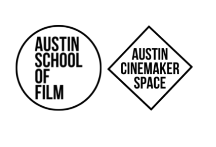
Opening Adobe After Effects can be incredibly intimidating for a new user. As an industry standard platform, it is an incredible asset for any creative to have in their toolbox but where do you get started?
Our introductory course aims to help students get a foundational understanding of this program through project-based learning and guided exercises.
Students must have a strong understanding of non-linear editing on such as Final Cut Pro, Premiere Pro, Avid, or DaVinci before enrolling in this course. This course is intended for video editors or animators who want to dive into the world of Animation.
Topics covered include but are not limited to:
Getting to Know the Workflow
Creating a Basic Animation Using Effects and Presets
Animating Text
Shapes
Animating a Multimedia Presentation
Animating Layers
Working With Masks
Distorting Objects with the Puppet Tools
Using the Roto Brush Tool
Performing Color Correction
Building 3D Objects
Using 3D Features
Advanced Editing Techniques
Rendering and Outputting
Access to:
Video assets pack
Real professional feedback from an industry professional
Learning-while-doing exploring multiple examples and scenarios
We offer guided tours of our facilities, followed by an information session covering details about Austin School of Film’s classes & certificate programs and Austin Cinemaker Space’s make/work space membership program.
© 2025 coursetakers.com All Rights Reserved. Terms and Conditions of use | Privacy Policy