This certified course is perfect for both new and experienced editors who would like to learn DaVinci Resolve and all that its powerful editing platform has to offer.
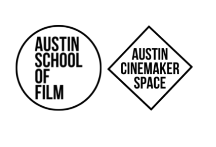
Austin School of Film is a DaVinci Resolve Certified Training Partner for in-classroom & virtual training. This certified course is perfect for both new and experienced editors who would like to learn DaVinci Resolve and all that its powerful editing platform has to offer.
A sample of the topics covered in our Intro to DaVinci Resolve 17 course include:
Organizing a New Project
Assembling a Rough Cut
Creating a Timeline
Moving Clips in the Timeline
Color-Coding Clips
Refining a Timeline
Applying Transitions and Effects
Working with Audio
Making Secondary Adjustments
Access to:
Video assets pack
Real professional feedback from a Certified Trainer (educator)
Learning-while-doing
Official E-book
Eligibility to take official end-user exam
Additional Information:
All students are eligible to take the end-user exam after this course. If passed, you will be a certified end-user for DaVinci Resolve 17.
All DaVinci Resolve courses are taught by certified instructors.
This course will take place at Austin School of Film in our iMac computer lab with 24” iMac computers + M1 processor.
All materials, equipment, software, and computer provided for the duration of the class. All materials, equipment, software, and computer provided for the duration of the class.
We offer guided tours of our facilities, followed by an information session covering details about Austin School of Film’s classes & certificate programs and Austin Cinemaker Space’s make/work space membership program.
© 2025 coursetakers.com All Rights Reserved. Terms and Conditions of use | Privacy Policy