This course provides an introduction to basic features in Word, including tools that can be used to fully automate document completion and ensure security of information during document use and dissemination.
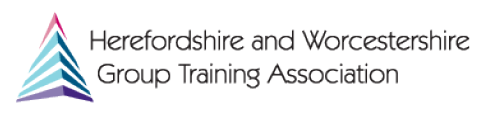
This course provides an introduction to basic features in Word, including tools that can be used to fully automate document completion and ensure security of information during document use and dissemination.
The session allows delegates to work with a range of practical business scenarios to explore more advanced features of Word. It is jargon-free and paced to suit delegates’ needs.
All delegates will be provided with a comprehensive workbook which will act as a valuable reference resource beyond the course.
By the end of the session delegates will be able to:
Use basic functions of Word versions 2013 and 2016, describing differences and major changes in recent versions including help available
Use the Quick Access toolbar, keyboard basics and shortcuts to navigate quickly and easily
Create, save and print a range of document types
Enter and format text using a range of fonts and styles
Format documents using a range of headings and layouts
Edit documents using cut, copy, and paste, finding and replacing text
Set page and paragraph options including line spacing, borders and shading, tabs and margins
Create page and section breaks using non-printing characters, enabling versatile layouts
Create a range of bulleted and numbered lists
Insert and format tables and graphics
Add page numbers, headers, footers and cover pages for a professional finish
Spell and grammar check documents for accuracy.
Use section breaks to allow a variety of document formatting and numbering
Extended use of headers and footers including styles, elements and options
Set automatic numbering options and advanced use of bulleted lists
Use styles including customisation of styles and creation of tables of contents
Create user forms including text boxes, combo, check and list boxes and use of date controls
Use of the document inspector and password protection to ensure file and data security
Create of a mail merge to produce personalised documents
Connect Word to Excel, Access and data files
Print a variety of envelope and label types
Link and embed other file objects including Excel, PowerPoint, text and image files
Add Excel sheets to a document
HWGTA offer a variety of training courses for individuals and businesses looking to upskill, improve or refresh their knowledge.
We work with Nationally recognised awarding bodies to deliver high quality, innovative training alongside our own in-house designed training programmes. It is also possible to provide bespoke training packages tailored to your business needs.
Recruit An Apprentice!
HWGTA are proud to assist employers from small local businesses up to large international companies in recruiting, developing and training their Apprentice workforce.
We have been delivering bespoke Apprenticeship programmes for over half a century, with consistently above average success rates and excellent feedback.
© 2025 coursetakers.com All Rights Reserved. Terms and Conditions of use | Privacy Policy