Keyboarding & Windows operating system course training is offered by Institute of Software Training for all ages.

Keyboarding & Windows operating system course training is offered by Institute of Software Training for all ages. The course includes the following content in this specialized training course specially customized for students.
We are offering high in demand courses and training to the aspirant students and individuals at the most affordable cost. Our courses provide students hands on experience with practical labs and exercises that facilitates thorough understanding of the technical aspect.

Welcome to Introduction to Personal Computers Using Microsoft® Windows® 10. Whether you’re new to computers or have used them in the past, this class will help you become more comfortable using a personal computer (PC). More specifically, the Windows 10 interface.

Onsite, instructor-led live Operating Systems (OS) training courses demonstrate through interactive hands-on practice how an operating system (OS) manages computer hardware and software and provides services.
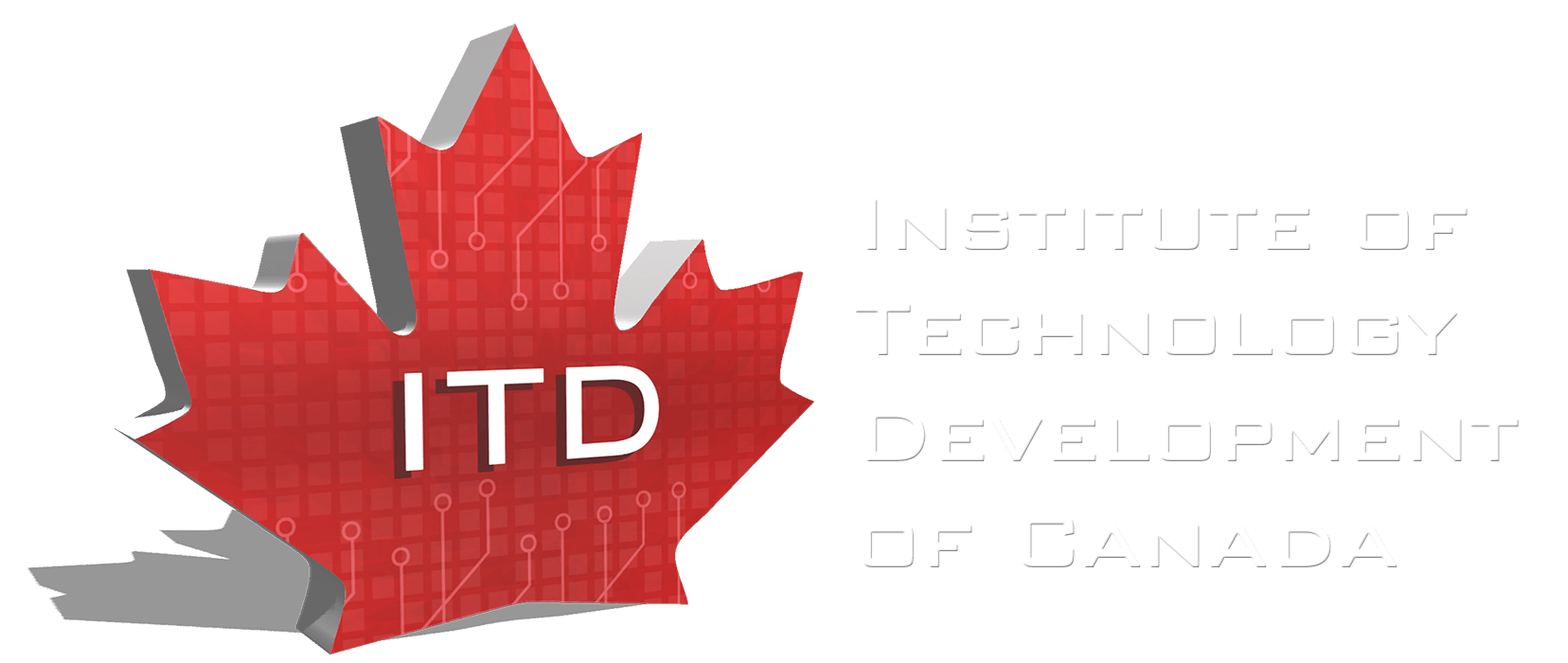
This course covers required topics in operating systems as a basic skill in intelligent information systems design.

This course covers the basic concepts and most commonly used features and functions of Windows 10. The course will walk you through performing basic operations such as: opening applications, using Help and shutting down the computer.

MS Windows course is offered by DJH Training & Application Solutions Inc. DJH Training & Application Solutions Inc. provides its clients with high quality computer training, support and application development services.
© 2025 coursetakers.com All Rights Reserved. Terms and Conditions of use | Privacy Policy