Take your PowerPoint presentations from ordinary to extraordinary! In these lessons, you'll learn how to use Microsoft PowerPoint 2016 (now available through Office 365) to create professional-quality slide presentations that grab and hold your audience's attention from start to finish.
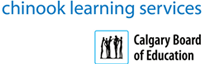
Take your PowerPoint presentations from ordinary to extraordinary! In these lessons, you'll learn how to use Microsoft PowerPoint 2016 (now available through Office 365) to create professional-quality slide presentations that grab and hold your audience's attention from start to finish.
You'll see how to plan a presentation for your audience, format it with themes and colors, and use the slide master and layout master to make global changes. You'll embellish your slides with text and objects, including pictures, shapes, WordArt, and SmartArt, and learn to add multimedia effects to create animated presentations and more. If you want to become a PowerPoint pro, this is the course for you!
Chinook Learning Services is the Calgary Board of Education's provider of High School Upgrading, non-credit Continuing Education (professional development, personal development & corporate training), Summer School for Grades 10-12, and Off-campus (work experience) programs
High School Upgrading
Chinook is the largest High School Upgrading centre in Alberta, serving thousands of part-time students annually. Students come to Chinook to complete, upgrade or enhance their high school diplomas as they prepare to enter post-secondary institutions or the world of work. Chinook offers morning, afternoon and evening classes, multiple intakes, and specialized programs to allow students flexibility in achieving their goals.
Continuing Education
Chinook is the oldest provider of Continuing Education in the city. Professional Development courses are offered in the following areas: computer training, finance, interpersonal skills, school-based training, and writing & workplace skills. Chinook has a wide selection of Professional and Personal Development Online Learning courses. Customized Corporate Training is also available.
'Summer School – Grades 10-12
High School Summer School is offered to students in July at multiple locations. Students take courses to upgrade or to provide flexibility in their high school programs. Classes are held in the mornings during weekdays in July. Diploma Examinations are written in the first week of August.
Off-campus Programs
Students can earn high school credits for on-the-job experience with Off-campus programs. Teachers supervise work-experience students while they learn employability skills. Employers become valued partners in the educational process.
International Students
Chinook welcomes individual international students to enroll in our high school upgrading and summer school programs. International students 19 years of age and younger may enroll in daytime and evening classes. International students over 20 years of age may enroll in evening fall and winter classes and summer school classes.
© 2025 coursetakers.com All Rights Reserved. Terms and Conditions of use | Privacy Policy