This course is designed for those who have limited or no experience using MS Word. This course will also help you with simple MS Word related activities that you do as part of your daily office admin responsibilities
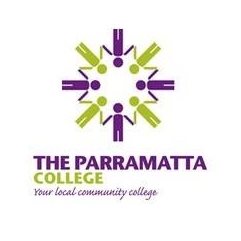
This course is designed for those who have limited or no experience using MS Word. This course will also help you with simple MS Word related activities that you do as part of your daily office admin responsibilities.
You will learn to produce simple workplace documents using the basic features of Microsoft Word including formatting text, cutting, copying and pasting, headers and footers, page alignment and orientation, page set up, page numbers, margins, grammar and spell check, and paragraph formatting.
This course has been aligned with BSBITU211 Produce digital text documents from BSB20115 Certificate II in Business. If you wish to gain a nationally recognized certificate, you will need to complete all required assessments during the course.
The Parramatta College has been at the forefront of community education in the region since 1986. We are for social purpose (not-for-profit), a Registered Training Organisation (RTO 90276), and a member of Community Colleges Australia. We focus not only on quality education for all, but also on ensuring that our training is accessible.
We educate for life. This means we provide adult education opportunities that includes developing personal interests, through to upskilling or reskilling for work and career. The College also provides part or fully funded training for community members that may be facing barriers to training.
Flexible, accessible and focused on delivering important life skills to the community, the College delivers courses that benefits our community in the following areas:
Why Choose The Parramatta College?
© 2025 coursetakers.com All Rights Reserved. Terms and Conditions of use | Privacy Policy