The course is an ideal combination of instructor-led demonstration and hands-on practice to introduce you to Adobe Premiere Pro software, a revolutionary 64-bit nonlinear video-editing application.

In this three-day Premiere Pro Introduction course, you’ll get a thorough overview of the interface, tools, features, and production flow for Premiere Pro CC.
The course is an ideal combination of instructor-led demonstration and hands-on practice to introduce you to Adobe Premiere Pro software, a revolutionary 64-bit nonlinear video-editing application.
You will learn powerful real-time video and audio editing tools that give you precise control over virtually every aspect of your production.
Practical working knowledge of Mac OS X or Windows
Basic knowledge of editing terminology is highly recommended
Introduction to Premiere Pro CC Training Course Benefits
What's new in the latest version of Premiere Pro CCUse the full Premiere Pro CC workspaceColor correct your video to address issues with white balance and exposureUse other components such as multi-camera editing, editing and mixing audio, adding video effects, and many more
Premiere Pro Introduction Course Outline
Outline
Lesson 1: Touring Adobe Premiere Pro CC
Lesson 2: Setting up a Project
Lesson 3: Importing Media
Lesson 4: Organizing Media
Lesson 5: Essentials of Video Editing
Lesson 6: Working with Clips and Markers
Lesson 7: Adding Transitions
Lesson 8: Advanced Editing Techniques
Lesson 9: Putting Clips in Motion
Lesson 10: Multi-camera Editing
Lesson 11: Editing and Mixing Audio
Lesson 12: Sweetening Sound
Lesson 13: Adding Video Effects
Lesson 14: Color Correction and Grading
Lesson 15: Exploring Compositing Techniques
Lesson 16: Creating Titles
Lesson 17: Managing Your Projects
Lesson 18: Exporting Frames, Clips, and Sequences
We believe in the power of developing others to have a strong impact on careers, competence, and culture.
By helping others learn new skills and technologies, we empower individuals to support organizational growth. It’s why more than 65,000 organizations around the world have trusted Learning Tree to develop leadership and critical skills training programs to 3 million professionals worldwide.
We understand that the rapid pace of today's business and technological demands requires a learning approach that meets both individual and organizational needs.
In addition to boasting the world's largest collection of partnered content, proprietary courses, and certification resources, we have a global instructor pool of 500+ real-world experts.
We offer tailored learning solutions that produce quantifiable results to organizations around the world. Our learning ecosystem is designed to support the integration of learning into the developmental process, and is constantly evolving to meet technological advances and individual learning needs.
Core Values

The Adobe Premiere Pro CC video editing software makes creating and producing amazing video possible through a host of tools and integration features with the entire Adobe CC software suite.

When it comes to motion graphics and visual effects, you don’t want to settle for convincing. You want your work to be breathtaking, attention-grabbing, and immersive. This feat is no easy task. Succeeding in this career takes practice, passion, and a whole lot of hard work.

Premiere Pro Level 1 course is was created for those who are completely new to the software, have limited knowledge of the software, or are Final Cut, Avid, etc. users who are converting to Premiere Pro.
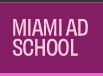
Before the internet, the photographer typically specialized in areas such as fashion, documentary, food and beverage, portraiture, sports, news, architectural, landscape, travel, product and advertising.

What do I do with all this video footage I shot? Where do I start? How do I add music to my videos? Export my project for YouTube, Facebook...there are so many export options, which one do I choose? Not sure where to start...this course is for you!
© 2025 coursetakers.com All Rights Reserved. Terms and Conditions of use | Privacy Policy