This training course will introduce you to the basics of using Autodesk Inventor.
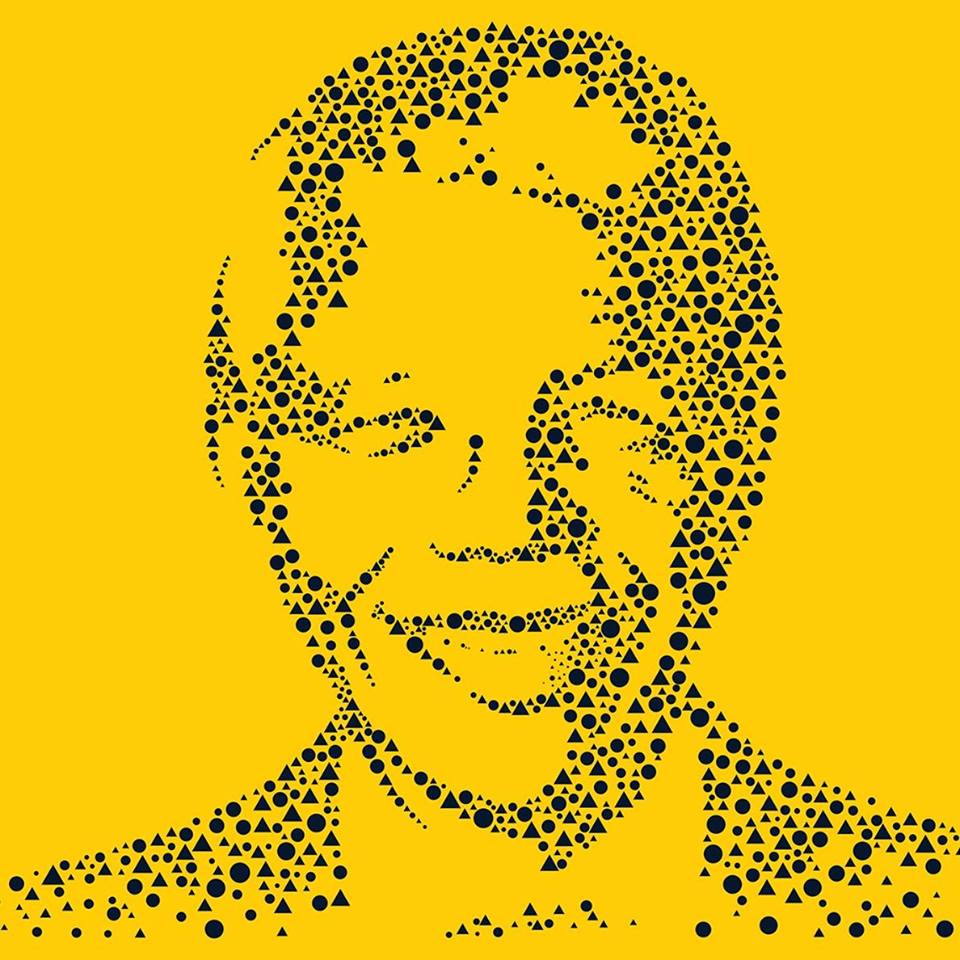
This training course will introduce you to the basics of using Autodesk Inventor. It will cover areas such as 2D drafting, 3D parametric part design, assembly design and working drawings.
Each candidate will use real world designs to facilitate in the learning of Inventor's interface and features, as well as gaining an understanding of Inventor's workflows. On completeion of this course you will have gained the knowledge to create simple 3D parts and assemblies, along with the ability to create working drawings.
Inventor Intermediate Course Outline:
This training course builds upon what was learnt during the Autodesk Inventor Essentials course. It covers more advanced sketching, modeling, and assembly techniques such as parametric parts design, 3D sketching, Multi-body parts and others.
Throughout this course various examples will be used to demonstrate and test the skills being learnt. On completion of this course, you will be able to use parameters drive part design, create thin walled objects and creates parts within an assembly among taking advantage of other modeling techniques.
Inventor Advanced Course Outline:
This advanced training will build upon the foundation work learnt in the Essential and Intermediate courses. You will learn how to create more advanced parametric and adaptive features, parts and assemblies through the use of Parametres and Adaptive Assemblies.
Learn how to decrease your design time through this and other tools such as Design Accelarator for fast and accurate design of gears and belts.
Nelson Mandela Metropolitan University (NMMU) opened on 1 January 2005, the result of the merging of the PE Technikon the University of Port Elizabeth (UPE) and the Port Elizabeth campus of Vista University (Vista PE).
The PE Technikon has its roots in the country’s oldest art school, the PE Art School founded in 1882; the University of Port Elizabeth (UPE), the country’s first dual-medium residential university, came into being on 31 January 1964; and the Port Elizabeth campus of Vista university, which opened up access to higher education for disadvantaged students.
The union of these institutions came about as a result of government’s countrywide restructuring of higher education – intended to deliver a more equitable and efficient system to meet the needs of South Africa, the continent and the world in the 21st century.
On 20 July 2017, Nelson Mandela Metropolitan University was officially renamed Nelson Mandela University: the only higher education institution in the world to carry the name of Nelson Rolihlahla Mandela.
The name change provided an opportunity for the institution to rebrand and position itself continentally and globally, while also allowing it to usher in a new era of renewed vigour towards meaningful transformation.
Nelson Mandela University is today a sought-after educational destination and the most diverse university in South Africa.
© 2025 coursetakers.com All Rights Reserved. Terms and Conditions of use | Privacy Policy