In this class, you will learn post-processing workflow using Adobe Lightroom. We will cover importing, organizing, and editing your photos, and much, much more.
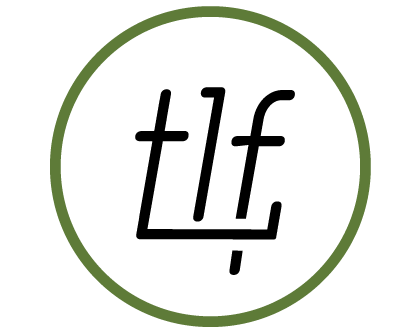
In this class, you will learn post-processing workflow using Adobe Lightroom. We will cover importing, organizing, and editing your photos, and much, much more. For this class, students must have photography experience, provide their own laptops, and have access to Lightroom (via subscription or download). We recommend Lightroom 101 for students who have completed our DSLR 1 and DSLR 2 classes.
In This Course You Will:
The Light Factory Photo Arts Center is supported, in part, by the Infusion Fund and its generous donors, and the N.C. Arts Council, a division of the Department of Natural & Cultural Resources.
© 2025 coursetakers.com All Rights Reserved. Terms and Conditions of use | Privacy Policy