Learn the essentials of the two most important photography applications: Adobe Photoshop & Lightroom. You’ll gain practical experience, working with your own images as we explore the vast power of these two workhorse programs.
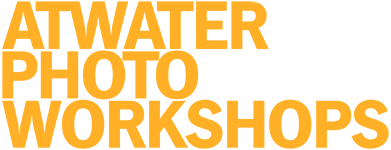
Learn the essentials of the two most important photography applications: Adobe Photoshop & Lightroom. You’ll gain practical experience, working with your own images as we explore the vast power of these two workhorse programs.
Lightroom allows us to work with RAW images and offers extensive organizational abilities for efficient optimization and workflow. We’ll learn how to properly import, classify and edit your work. Photoshop topics include various adjustments, like brightness/contrast, color balance, levels and curves; image manipulation tools such as clone stamp and healing brush; and fine tuning with layers and masks.
We aim to provide a supportive community designed to inspire photographers of all levels. We build confidence in technical skills so that you can focus on your artistic endeavors, and we embrace your work ultimately providing you a forum to make it grow.
© 2025 coursetakers.com All Rights Reserved. Terms and Conditions of use | Privacy Policy