Students learn how to install, configure and maintain an Enterprise Linux system in a networked environment. Basic administrative tasks are covered such as: creating and managing users, creating and maintaining file systems, determining and implementing security measures.
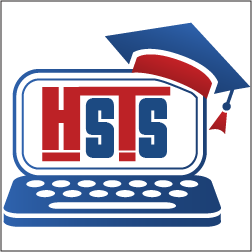
Students learn how to install, configure and maintain an Enterprise Linux system in a networked environment. Basic administrative tasks are covered such as: creating and managing users, creating and maintaining file systems, determining and implementing security measures and performing software installation and package management.
Linux networking topics include installing and supporting SSH, NFS, Samba and the Apache Web server. Common security issues are discussed and several software tools are introduced such as the PAM modules that help secure the operating system and network environment.
Comprehensive hands on exercises are performed throughout the course to reinforce learning and develop skills and competency. Upon successful completion of this course, students will be prepared to maintain Linux systems in a networked business environment.
Although the course includes installing and configuring a CentOS 7 / RHEL 7 Linux system, much of the course content also applies to Oracle, Ubuntu, Scientific and other current versions of mainstream Linux distributions.
Labs include user and group maintenance, system backups and restoration, software management, administration tasks automation, file system creation and maintenance, managing remote access, working with cron, and configuring basic file sharing and Web services, as well as working with system logging utilities such as rsyslog and much more.
You will learn:
Our future lies in the hands of students and teenagers. Educating a teenager is equivalent to educating a family and that in turn is equivalent to educating the whole society. We strive to provide the highest quality information technology services to high schools, teenagers, and adults.
From creating websites to building computer labs, from offering counseling sessions to designing preparation programs, we aim to provide an assortment of services to support the dreams of these teenagers, their parents and the schools.
© 2025 coursetakers.com All Rights Reserved. Terms and Conditions of use | Privacy Policy