This is an ideal course for users who desires to manage data, sort and filter, analyze data, and learn to automate some common Excel tasks.
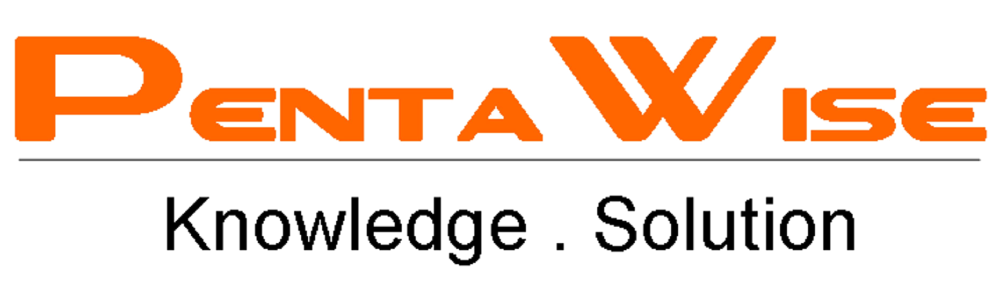
These days, any managerial or analyst role requires that you work with data. Excel remains one of the most powerful and easy to use tools when it comes to crunching data. Learning Excel in a proper, structured way not only can help you save time, but also can help you become better at your job and give you time to focus on things and people that matter.
This is an ideal course for users who desires to manage data, sort and filter, analyze data, and learn to automate some common Excel tasks.
In this training you will learn:
Extract Data into Excel - Microsoft Query, Import/Export Text Files.
Data Cleansing - Remove Duplicates, Change Case, Removing Spaces and Nonprinting Characters from Text, Merging, Text to Column.
Data Managing - Advanced Filtering, Extract Specific Columns to Another Worksheet, Setting Up the Criteria Range, Using Wildcards in Criteria, Filter Unique Records, Computed Criteria, Database Functions, Autofilter, Advanced Autofiltering, Filter by Color, Sorting, Custom Sorting, Custom Lists, Sorting Multiple Levels, Subtotal Command, Outline, View.
Table Formatting - Reconciling table data by matching, Tables, Convert the Table to Range, Table Formulas.
Advanced Formulas - If/Nested If, And/Or, If + And, If + Or, Count/Counta/Countblank, Countif/Countifs, Sumif/Sumifs, Averageif/Averageifs, Splitting.
Macro - Activate the Developer Tab, Set Excel Macro Security, Record a Macro, Stop Recording a Macro, Run a Macro, Delete a Macro, Save a Macro.
Pentawise is a fast-expanding IT Corporation in Malaysia with various business divisions specializing in LAN/WAN Solutions, Security Management and Solutions, Network Infrastructure and Software Consultancy and Development. By managing knowledge and innovating its business processes, Pentawise has significantly gained customer’s acceptance not merely as an IT Solutions provider but as a training consultant.
One of the most challenging tasks for an organization is to identify the effectiveness and relevance of training to the needs and application of a profession. At Pentawise, your employees will access too many levels and variety of training that will realize their greatest efficiency at work.
© 2025 coursetakers.com All Rights Reserved. Terms and Conditions of use | Privacy Policy