This introduction to Maya class is the perfect Maya course for beginners and for those who have been using Maya previously but lack formal training. This Maya course is led by an Autodesk Maya certified instructor.
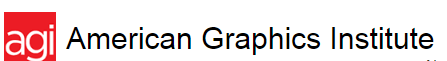
This introduction to Maya class is the perfect Maya course for beginners and for those who have been using Maya previously but lack formal training. This Maya course is led by an Autodesk Maya certified instructor. Attend this introduction to Maya class and learn to:
Efficiently navigate the Autodesk Maya user interface and workspace
Model realistic hard surface models for feature and real time applications
Prepare props and models for animation by rigging
Learn to animate using cameras, props, and basic character rigs
Create and apply realistic materials and light
Render projects using various render engines
Introduction to Maya Class Topics
Understand Autodesk Maya interface, workspace, preferences and settings
Learn to navigate within Maya including quick keys and essential interface navigation skills
Gain foundational skills with basic polygon editing tools
Find out how to use Maya's editing modes to create and modify Polygon Models
Learn Maya's Curve tools and Generating Surfaces
Discover importing curves from other applications for architecture renderings and logo animations
Learn Maya workflow
Understand Maya for modeling hard surface objects with angular edges and bevels
Learn UV Unwrapping and texturing techniques for cubic and hard surface objects
Gain an introduction to spherical and cylindrical hard surface modeling in Maya
Use UV Unwrapping spherical and cylindrical objects for texturing
Learn to create photo realistic models in Maya
Find out how to use Maya to create Surfaces, Latices and Deformers
Gain an introduction to Rigging in Maya
Find out about using MEL, Joints, and Painting Skin Weights in Maya
Learn to plan Animation sequences using X-Sheets
Gain an introduction to Animation in Maya, the Graph Editor, and the Dope Sheet editor
Essential Maya Animation tools
Learn to use Maya for animating on a Path, Animating using Constraints, Animating using Rigs
Discover Maya animation principles including: Appeal, Overlap, Anticipation, Exaggeration, and Staging
Find out about essential Materials, Surfaces, Textures and the HyperShade Editor in Maya
Learn to use Maya's Substance Materials and presets
Bump vs Normal vs Displacement workflows in Autodesk Maya
Learn to use Lighting, 1pt, 2pt, 3+pt, interior, exterior, and Image Based Lighting models
Get an introduction to Arnold Render Engine
Learn Rendering & Render Pipeline setup for Still Images and Animation based projects
Find out how to create a render pipeline
Learn to output from Maya to After Effects for editing
AGI provides organizations and individuals with training and support for marketing, design, development and publishing technology. We offer regularly scheduled courses with a live instructor in our classrooms and online, or private training at your location or ours.
© 2025 coursetakers.com All Rights Reserved. Terms and Conditions of use | Privacy Policy