The Microsoft 365 Certified: Modern Desktop Administrator Associate exams measure your ability to deploy, configure, secure, manage, and monitor devices and client applications in an enterprise environment.
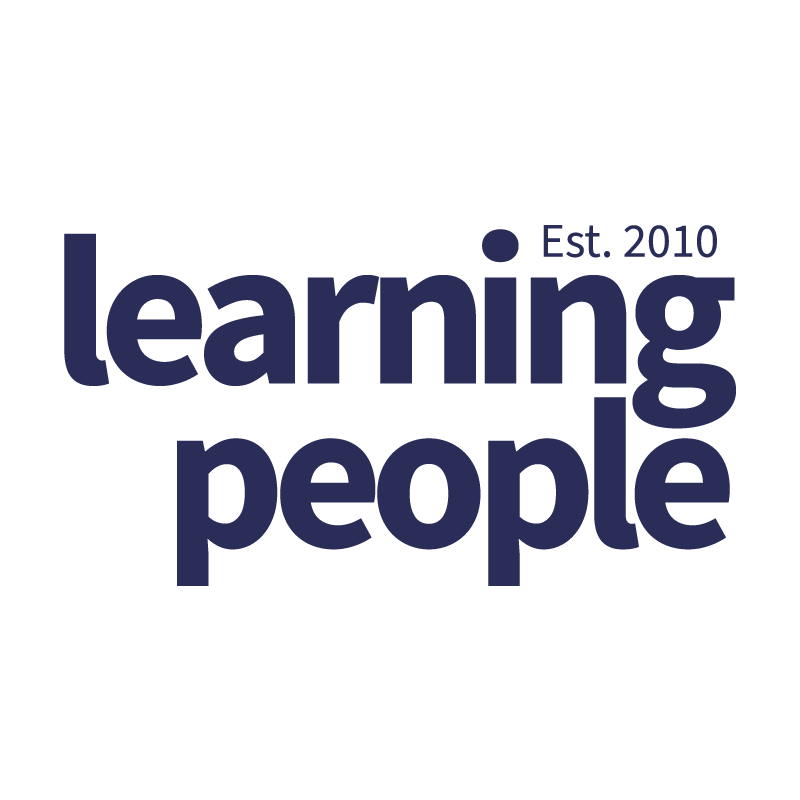
The Microsoft 365 Certified: Modern Desktop Administrator Associate exams measure your ability to deploy, configure, secure, manage, and monitor devices and client applications in an enterprise environment.
This course will ensure your digital skills are up to date and equip you with the confidence needed to enter a career in IT with confidence.
You Will Learn:
Our StudentCare™ team and expert career consultants are here to support you throughout your journey with Learning People. Whether you need some help with your study schedule, you have a question about any aspect of your course or you’re ready to take your exam, they are only a call or email away.
Our Career Services consultants will help you in all areas of the job market, providing you with the necessary tools to approach employers with confidence. The team is dedicated to supporting you into career success.
© 2025 coursetakers.com All Rights Reserved. Terms and Conditions of use | Privacy Policy