In this course, students add to their Access education in order to provide themselves with marketable job skills. This course builds on the foundational skills obtained by attending the Access 2016 – Part 1 course.
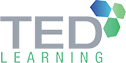
In this course, students add to their Access education in order to provide themselves with marketable job skills. This course builds on the foundational skills obtained by attending the Access 2016 – Part 1 course.
What Will I Learn From This Course?
Customize a form layout to improve usability and efficiency of data entry.
Share data across applications.
Use macros to improve user interface design.
Use VBA to enhance tasks.
Organize data into appropriate tables to ensure data dependency and minimize redundancy.
Lock down and prepare a database for distribution to multiple users.
Create and modify a database switchboard and set the startup options.
Target Audience:
Students taking this course are database administrators or prospective database administrators who have experience working with Access 2016 and need to learn advanced skills.
Course Outline for This Programme:
1. Organizing a Database for Efficiency:
Topic A: Data Normalization
Topic B: Create a Junction Table
Topic C: Improve Table Structure
2. Joining Tables:
Topic A: Create Query Joins
Topic B: Relate Data Within a Table
Topic C: Work with Subdatasheets
3. Creating Advanced Queries:
Topic A: Create Parameter Queries
Topic B: Summarize Data
Topic C: Create Subqueries
Topic D: Create Action Queries
Topic E: Create Unmatched and Duplicate Queries
4. Using Advanced Reporting Techniques:
Topic A: Include Control Formatting in a Report
Topic B: Add a Calculated Field to a Report
Topic C: Add a Subreport to an Existing Report
5. Implementing Advanced Form Design:
Topic A: Add Controls to Forms
Topic B: Enhance Navigation and Organization of Forms
Topic C: Apply Conditional Formatting
6. Using Data Validation:
Topic A: Use Field Validation
Topic B: Use Form and Record Validation
7. Using Macros to Improve User Interface Design:
Topic A: Create a Macro
Topic B: Restrict Records Using a Condition
Topic C: Validate Data Using a Macro
Topic D: Automate Data Entry Using a Macro
8. Managing Switchboards:
Topic A: Create a Database Switchboard
Topic B: Modify a Database Switchboard
Topic C: Set Startup Options
9. Using Advanced Database Management:
Topic A: Manage a Database
Topic B: Determine Object Dependency
Topic C: Document a Database
TED Learning is a soft skills training solutions company which was founded in 2010 by three passionate and dedicated professionals. Together, they bring along 35 years of wide and varied experience in training and development.
We provide a wide range of training in Soft skills, IT Technical and ISO trainings. Our clients consist of both the government and private sector and come from various industries, nationwide and from SEA region.
If for your organisation developing systems, people, delivering quality service and developing leaders are critical success factors, our business and management promise you will find value in our programs & trainings.
© 2025 coursetakers.com All Rights Reserved. Terms and Conditions of use | Privacy Policy