Data is everywhere. Most job roles today involve some form of data management. Virtually everyone is affected in some way by the need to manage data. A relational database application such as Microsoft® Office Access® can help you and your organization with this task.
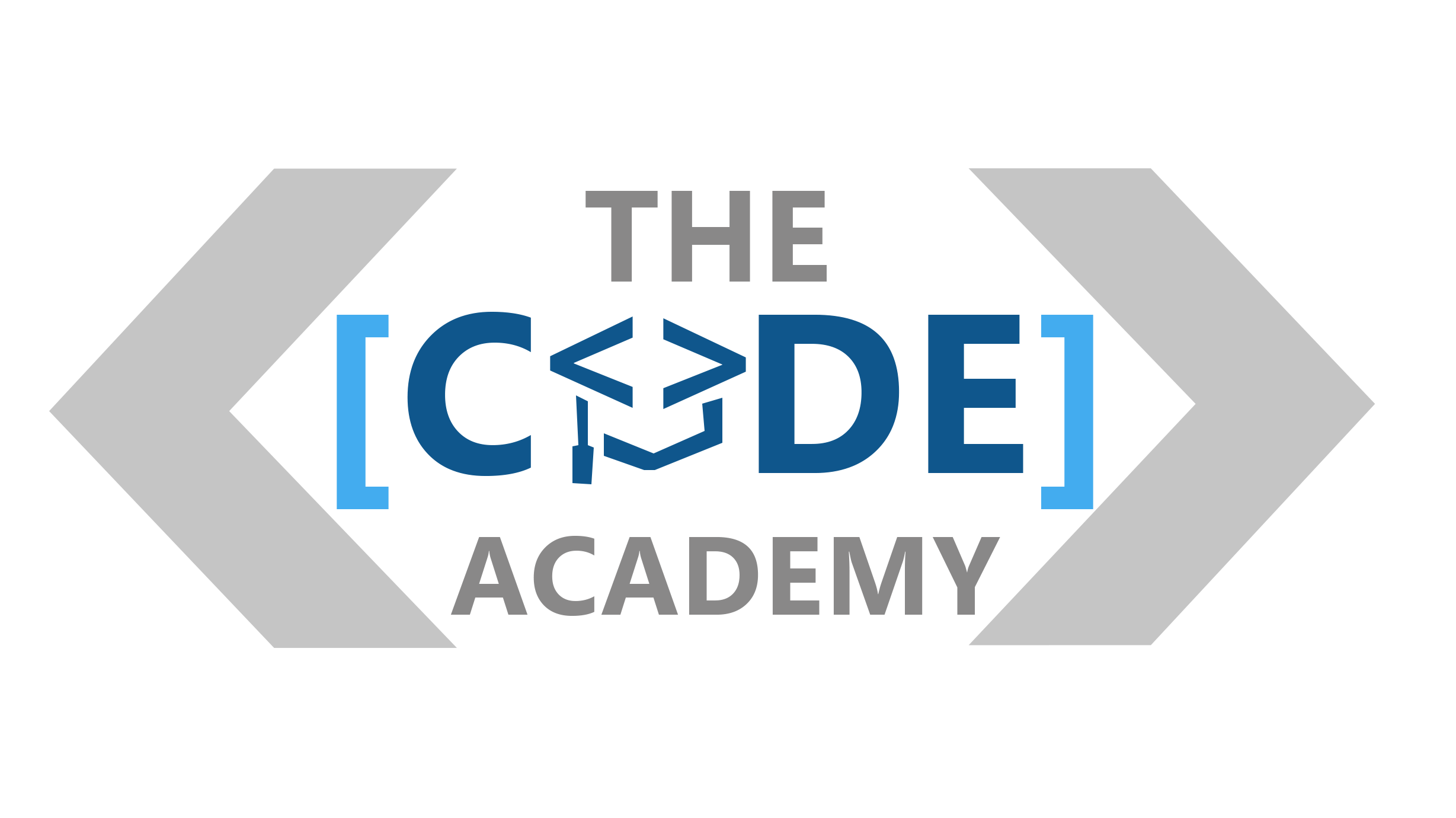
Data is everywhere. Most job roles today involve some form of data management. Virtually everyone is affected in some way by the need to manage data. A relational database application such as Microsoft® Office Access® can help you and your organization with this task.
This level 1 course is the first part of a three-course series that covers the skills needed to perform database design and development in Access.
Microsoft® Office Access® Part 1 focuses on the design and construction of an Access database —viewing, navigating, searching, and entering data in a database, as well as basic relational database design and creating simple tables, queries, forms, and reports.
Historically, the school’s focus has been toward the adult learner who desires to change careers and is looking for a school that can accommodate their special needs.
The training strategy has been and is to teach these “career changers” the basics of networking and PC repair before they go on to Microsoft and/or Cisco courses. By approaching training in this manner.
The Code Academy ensures that the student has a solid foundation in the networking field and thus is able to apply what they are learning to an actual network.
© 2025 coursetakers.com All Rights Reserved. Terms and Conditions of use | Privacy Policy