In this course, you will create and manage an Access 2019 database. This course covers Microsoft Office Specialist Program exam objectives to help you prepare for the Access Expert (Office 365 and Office 2019): Exam MO-500 certification.
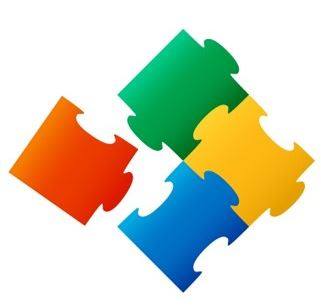
Course Overview:
Data is everywhere. Whether you are at the grocery store, office, laboratory, classroom, or ballpark, you are awash in data: prices, schedules, performance measures, lab results, recipes, contact information, quality metrics, market indices, grades, and statistics.
Most job roles today involve some form of data management. In the case of data workers, it may be their primary job task. For some, such as research scientists and accountants, data management may be a strong component of the job.
And for others, such as sales clerks or those in the skilled trades, data management may consist of an incidental job responsibility, for example, time reporting or recording a sale. Virtually everyone is affected in some way by the need to manage data.
A relational database application such as Microsoft® Access® 2019 can help you and your organization collect and manage large amounts of data. Access is a versatile tool.
You can use it as a personal data management tool (for your use alone), or you can use it as a construction set to develop applications for an entire department or organization.
In this course, you will use Access 365 to manage your data, including creating a new database; constructing tables; designing forms and reports; and creating queries to join, filter, and sort data.
This course covers Microsoft Office Specialist Program exam objectives to help you prepare for the Access Expert (Office 365 and Office 2019): Exam MO-500 certification.
Target Student:
This course is designed for students who wish to establish a foundational understanding of Microsoft Office Access 2019, including the skills necessary to create a new database, construct data tables, design forms and reports, and create queries.
Prerequisites:
To ensure your success in this course, you should have end-user skills with any current version of Windows, including being able to start programs, switch between programs, locate saved files, close programs, and use a browser to access websites.
For example, you can obtain this level of skills and knowledge by taking either of the following CompuTrain courses, or any similar courses in general Microsoft Windows skills:
Using Microsoft® Windows® 10
Microsoft® Windows® 10: Transition from Windows® 7
Course Objectives
In this course, you will create and manage an Access 2019 database.
You will:
Navigate within the Microsoft Access application environment, create a simple database, and customize Access configuration options.
Organize and manage data stored within Access tables.
Use queries to join, sort, and filter data from different tables.
Use forms to make it easier to view, access, and input data.
Create and format custom reports.
Provide input validation features to promote the entry of quality data into a database.
Organize a database for efficiency and performance, and to maintain data integrity.
Improve the usability of Access tables.
Create advanced queries to join and summarize data.
Use advanced formatting and controls to improve form presentation.
Use advanced formatting and calculated fields to improve reports.
CompuTrain has developed its reputation as a professional training organization based on high caliber training, quality service, and affordable training venues.
This value-oriented approach has enabled us to cultivate longstanding relationships with our clients which continue to thrive due to our win-win strategy.
Whether you are seeking Microsoft Office, Microsoft Power BI, or Business Skills classes, we 100% understand that your time is valuable, and time spent in the classroom away from the office absolutely has to be time well spent. This mindset is the backbone of our success strategy.
After years of focusing on the Houston marketplace, CompuTrain now services students on both a national and international level due to the appeal of its courses, especially our Power BI course offerings.
© 2025 coursetakers.com All Rights Reserved. Terms and Conditions of use | Privacy Policy