This course will give learners an introduction to the Access , students will learn how to plan databases and create tables. Then they will learn to organize fields and records, and to work with data entry rules.
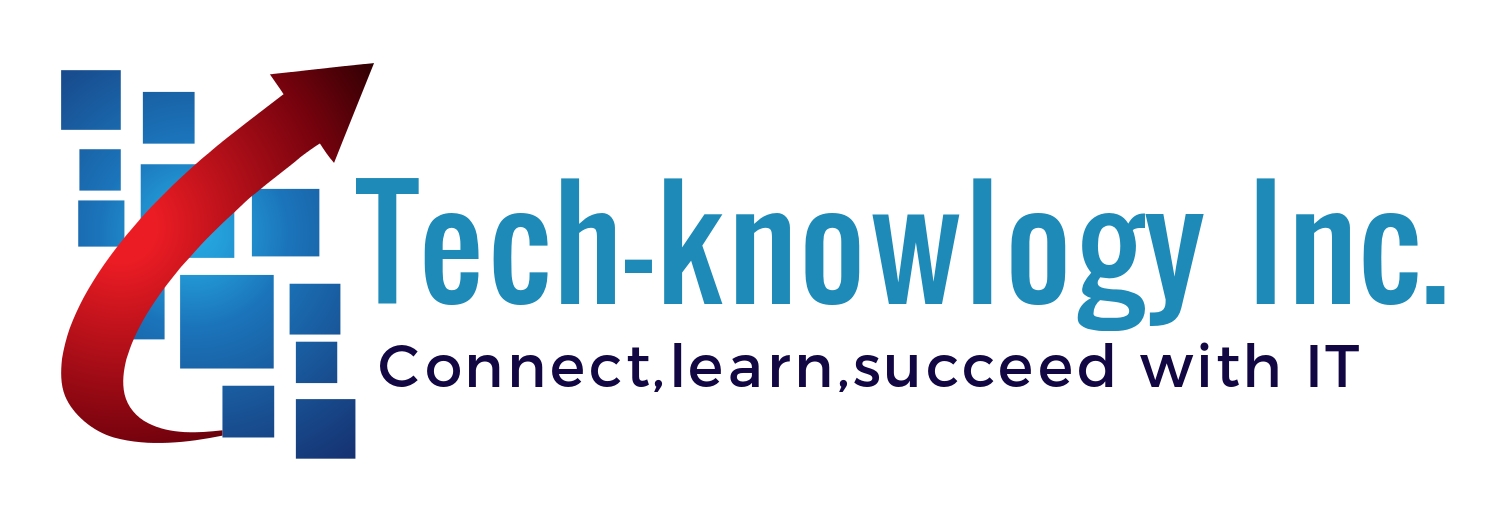
This course will give learners an introduction to the Access, students will learn how to plan databases and create tables. Then they will learn to organize fields and records, and to work with data entry rules. They will learn how to create basic queries, and how to work with forms and reports.
This course will help students prepare for the Microsoft Office Specialist exam for Access.
We are offering high in demand courses and training to the aspirant students and individuals at the most affordable cost.
Student Focused Training: Above and Beyond
We conduct training in small class setting every weekend where you will be able to complete the course with a solid understanding and working knowledge of the course material with the help of onsite instructors.
E-learning with instructor support: Onsite classes
Nothing makes us more proud than watching our students thrive and achieve their goals. Our Instructors train and teach students with practical lab exercises and knowledge of the concepts in all our courses on every weekend!
© 2025 coursetakers.com All Rights Reserved. Terms and Conditions of use | Privacy Policy