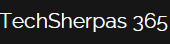This course covers the following core features in Dynamics 365: core common features, core configuration, data migration, and preparing to go live.
Skills Gained:
- Use common functionality and implementation tools
- Describe uses cases for, and capabilities of, workspaces
- Use and personalize operational workspaces
- Describe case management
- Describe global address book features and their use cases
- Identify the inquiry and report types available in a default installation
- Describe use cases for the business document management and electronic reporting features
- Navigate and efficiently use search filtering and create search queries
- Understand and use record templates
- Describe use cases for Power Platform apps and services
- Integrate Power BI with Dynamics 365 Dynamics 365 Finance apps.
- Implement security and segregation of duties
- Design and create workflows
- Set up and configure legal entities and operating units
- Creating Batch Jobs
- Create an organization hierarchy and assign purpose
- Configure user options
- Use Excel Workbook Designer
- Use Power Automate flows from Dynamics 365 Finance and Operations
- Plan for Data Migration
- Manage data and applications in Finance and Operations
- Implementing Lifecycle services (LCS) Tools
- Testing solutions in Dynamics 365 Finance and Operations apps