In this program, the participants will learn basic computer operations. They will be learning the fundamentals of MS Excel 2013, including how to use spreadsheets, how to set up and sort data, how to print financial information and charts, and how to insert worksheets and calculate numeric functions
In this program, the participants will learn basic computer operations. They will be learning the fundamentals of MS Excel 2013, including how to use spreadsheets, how to set up and sort data, how to print financial information and charts, and how to insert worksheets and calculate numeric functions.
Competencies:
Since 1978, the Working Skills Centre (WSC) has been providing a holistic program to help individuals overcome barriers to employment and move towards economic self-sufficiency. While mandated to serve a broader clientele throughout the Greater Toronto Area (GTA), our mission statement reflects the emphasis on programs for immigrant women geared towards improving their skills, self-esteem, and employment prospects.
© 2025 coursetakers.com All Rights Reserved. Terms and Conditions of use | Privacy Policy