This course aims to provide you with a foundation for Excel knowledge and skills, which you can build upon to eventually become an expert in data manipulation.
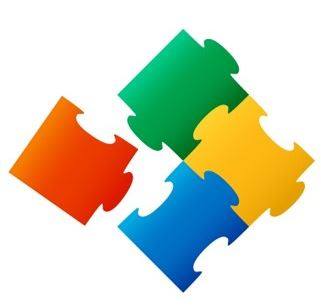
Course Overview:
Organizations the world over rely on information to make sound decisions regarding all manner of affairs. But with the amount of available data growing on a daily basis, the ability to make sense of all of that data is becoming more and more challenging.
Fortunately, this is where the power of Microsoft® Office Excel® 2019 can help. Excel can help you organize, calculate, analyze, revise, update, and present your data in ways that will help the decision makers in your organization steer you in the right direction.
It will also make these tasks much easier for you to accomplish, and in much less time, than if you used traditional pen-and-paper methods or non-specialized software.
This course aims to provide you with a foundation for Excel knowledge and skills, which you can build upon to eventually become an expert in data manipulation.
This course covers Microsoft Office Specialist exam objectives to help students prepare for the Excel 2019 Exam and the Excel 2019 Expert Exam.
Target Student:
This course is intended for students who wish to gain the foundational understanding of Microsoft Office Excel 2016 that is necessary to create and work with electronic spreadsheets.
Prerequisites:
To ensure success, students will need to be familiar with using personal computers and should have experience using a keyboard and mouse.
Students should also be comfortable working in the Windows® 10 environment and be able to use Windows 10 to manage information on their computers.
Specific tasks the students should be able to perform include: opening and closing applications, navigating basic file structures, and managing files and folders.
Course Objectives
Upon successful completion of this course, students will be able to:
Get started with Excel 2019.
Perform calculations.
Modify a worksheet.
Format a worksheet.
Print workbook contents.
Manage large workbooks.
CompuTrain has developed its reputation as a professional training organization based on high caliber training, quality service, and affordable training venues.
This value-oriented approach has enabled us to cultivate longstanding relationships with our clients which continue to thrive due to our win-win strategy.
Whether you are seeking Microsoft Office, Microsoft Power BI, or Business Skills classes, we 100% understand that your time is valuable, and time spent in the classroom away from the office absolutely has to be time well spent. This mindset is the backbone of our success strategy.
After years of focusing on the Houston marketplace, CompuTrain now services students on both a national and international level due to the appeal of its courses, especially our Power BI course offerings.
© 2025 coursetakers.com All Rights Reserved. Terms and Conditions of use | Privacy Policy