Microsoft Excel course is offered by UKZN Extended Learning. Learn how to work your way around Excel, its Backstage, Quick Access Toolbar and the Ribbon bar and many more.
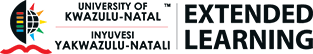
Key Focus Areas:
UKZN Extended Learning is committed to enrichment through lifelong learning, by providing high quality credit and non-credit bearing short courses and academic programmes in collaboration with the schools and colleges of the University of KwaZulu-Natal.
© 2025 coursetakers.com All Rights Reserved. Terms and Conditions of use | Privacy Policy