This course covers all of Excel’s essential features and shows you how to use it to prepare budgets, manage and analyze data, and make charts.
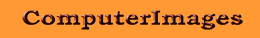
This course covers all of Excel’s essential features and shows you how to use it to prepare budgets, manage and analyze data, and make charts. Class discussion and hands-on exercises teach you to —
Use mouse shortcuts for “drag-and-drop” editing and Autofill,
Write and edit formulas,
Autofill formulas and specify absolute cell references,
Insert and delete rows and columns, set column width and row height and merge cells,
Set font, size and style for text,
Align, wrap and rotate text,
Add cell borders and cell shading,
Set number formats,
Specify print options, including page size, orientation, print area, headers and footers, rows and columns to repeat and output scaling,
Sort and filter data,
Use the SUM function, and
Create, edit and format charts.
ComputerImages is a Boston-based computer training and consulting firm that provides instructor-led workshops on most of the widely-used Windows and Macintosh application software. All of our courses feature small class size, hands-on exercises, and an emphasis on student participation.
Helping people use technology is our only business, not a sideline, and we have been doing it for over thirty years. We strive to provide old-fashioned personal attention and customer service in addition to professional excellence in the quality of our work.
Our clients include institutions engaged in almost every area of business, education and the professions, giving us exposure to the many ways in which people work with computers. Over the years we have worked with people from such diverse organizations as Bank of America, Harvard University and the U.S. Social Security Administration.
© 2025 coursetakers.com All Rights Reserved. Terms and Conditions of use | Privacy Policy