Learn to get familiar with Excel ribbons; entering and formatting data and calculating totals and summaries using formulas. Highlighting data to meet specific conditions, restricting data entries, creating reports & charts will also be covered.
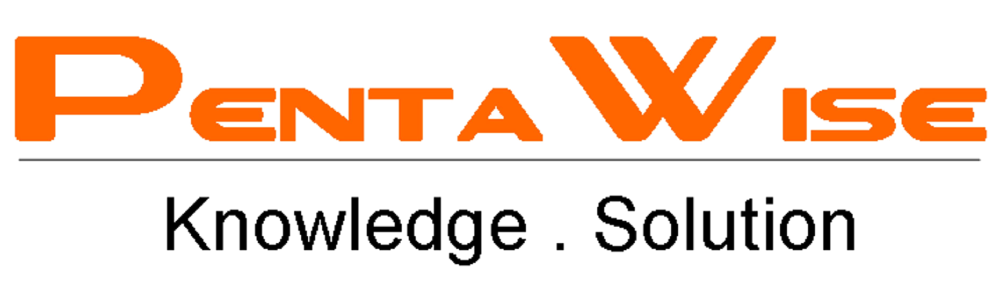
Doing It Right the First Time is one of the most important focus in this course. Once you get the essentials right, you will instantly identify and avoid the common pitfalls and costly mistakes all along in using Excel.
Learn to get familiar with Excel ribbons; entering and formatting data and calculating totals and summaries using formulas. Highlighting data to meet specific conditions, restricting data entries, creating reports & charts will also be covered. These topics will instantly get you going and to start applying what has been taught at work right away.
In this training you will learn:
Pentawise is a fast-expanding IT Corporation in Malaysia with various business divisions specializing in LAN/WAN Solutions, Security Management and Solutions, Network Infrastructure and Software Consultancy and Development. By managing knowledge and innovating its business processes, Pentawise has significantly gained customer’s acceptance not merely as an IT Solutions provider but as a training consultant.
One of the most challenging tasks for an organization is to identify the effectiveness and relevance of training to the needs and application of a profession. At Pentawise, your employees will access too many levels and variety of training that will realize their greatest efficiency at work.
© 2025 coursetakers.com All Rights Reserved. Terms and Conditions of use | Privacy Policy