Microsoft Excel is a powerful tool essential for executing and presenting data in today’s working society. In this Excel training course in Leicester, you will gain invaluable knowledge and skills to create and edit worksheets, use formulas and functions, sort and filter detail data
Microsoft Excel is a powerful tool essential for executing and presenting data in today’s working society. In this Excel training course in Leicester, you will gain invaluable knowledge and skills to create and edit worksheets, use formulas and functions, sort and filter detail data, and produce summary information in a consumable and professional manner.
Having the skills of Excel, you will have core skills in a system that is used excessively and you will be able to demonstrate your understanding of the key elements of this program, implementing and analysing data at a professional level.
Topics Covered
We have over 15 years of experience in helping businesses and employees reach their potential with advanced technical skills and certifications, no matter what their industry or background experience.
All our services are bespoke, which means we offer the freedom and flexibility to create a solution specific to your industry & training needs. We can use one or more of our services to deliver the outcome required to gain the maximum results for your business.
© 2025 coursetakers.com All Rights Reserved. Terms and Conditions of use | Privacy Policy