This course covers aspects of developing macros for practical applications. New and advanced tools have been included in this course.
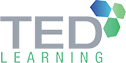
This course covers aspects of developing macros for practical applications. New and advanced tools have been included in this course.
Pre-requisites:
Completion of Microsoft Excel VBA (Fundamentals of Macro)
Course Outline for This Programme:
Module 1: Building User Interactive Applications:
Introduction
Message Box
Input Box
The Excel Inputbox Method
Module 2: More VBA Programming Fundamentals:
GoTo Statement
Select Case Statement
Using Arrays
Creating Multi-Dimensional Array
Module 2: More VBA Programming Fundamentals:
With… End Statement
GoTo Statement
Select Case Statement
Using Arrays
Creating Multi-Dimensional Array
Module 3: Creating Custom Functions:
Introduction
Function examples
Categorising & Adding Function Description
Module 4: Working with User Forms:
Introduction
Inserting a New Userform
Adding controls to a Userform
Setting A Control’s properties
Creating a Userform: An Example
Adding More Controls to the Toolbox
Module 5: Creating Custom Menus:
Userform “Menu”
Tool Bar “Menu”
Command Bar Menu
Creating A Short Cut Key
Adding & Deleting Menu Automatically
Module 6: B:
What Is An Add-In?
Creating An Add-In
Module 7: Exercises:
Loan Calculator Application
Data Entry Application
TED Learning is a soft skills training solutions company which was founded in 2010 by three passionate and dedicated professionals. Together, they bring along 35 years of wide and varied experience in training and development.
We provide a wide range of training in Soft skills, IT Technical and ISO trainings. Our clients consist of both the government and private sector and come from various industries, nationwide and from SEA region.
If for your organisation developing systems, people, delivering quality service and developing leaders are critical success factors, our business and management promise you will find value in our programs & trainings.
© 2025 coursetakers.com All Rights Reserved. Terms and Conditions of use | Privacy Policy