This course will empower you with the fundamental tools and techniques needed to excel in your personal and professional endeavors.

In today's fast-paced world, proficiency in these applications is paramount for effective communication, organisation, and data analysis. Whether you're a student, a professional, or simply looking to enhance your digital literacy, this course will empower you with the fundamental tools and techniques needed to excel in your personal and professional endeavors.
Throughout the day, we will delve into the three core components of Microsoft Office, starting with Word, the leading word processing software.
You will learn how to create and format documents with precision, apply styles and templates, collaborate with others, and unleash the full potential of this versatile tool for document creation and editing.
Next, we will explore PowerPoint, the go-to application for dynamic and engaging presentations. Discover the art of designing captivating slides, adding multimedia elements, and utilising effective visual aids. Unlock the secrets of presenting with confidence and leave a lasting impact on your audience.
Lastly, we will dive into Excel, the powerhouse spreadsheet application used for data analysis and management. You will learn how to organise and manipulate data, create formulas and functions, generate insightful charts and graphs, and gain the skills to make informed decisions based on real-time information.
Course Content - Office 365 Fundamentals
Introduction to Microsoft Word
Creating and formatting documents
Applying styles and templates
Collaboration features
Document review and editing tools
Introduction to Microsoft PowerPoint
Designing impactful slides
Adding multimedia elements
Effective use of visual aids
Presenting with confidence
Introduction to Microsoft Excel
Data organisation and manipulation
Formulas and functions
Creating charts and graphs
Data analysis and decision-making
Tips and tricks for productivity
Who is this course for?
This course is suitable for individuals of all backgrounds and skill levels who want to enhance their Microsoft Office proficiency. Whether you're a student, professional, or simply interested in improving your digital literacy, this course will provide you with the essential tools and techniques to excel in Word, PowerPoint, and Excel.
Welcome to Computer Training Wales
your local Information Technology & Engineering training company which was founded in 2012. Our engaging courses have been specifically designed by experts in Microsoft Office, Design Engineering, Product Design and Computer Aided Design (CAD).
All of our courses have been created so a range of learning abilities are catered for, starting from Beginner, before progressing to Intermediate and Advanced levels.
Computer Training Wales has provided training across the UK for some of the largest public, private and charitable organisations. We take an inclusive learning approach to training, this means that all learning styles are catered for, making it the best possible experience for delegates attending our courses.
Group and individual activities play a crucial part of the interactivity of our training courses, this is because it is fundamental as part of our core of catering for all learning styles.
We are a student-focused training company dedicated to giving our delegates the very best training available. We offer concentrated, practical computer training courses that are meticulously taught.
We strive to achieve feedback from our students that is 100% positive, with many recommending us to friends, work colleagues and even family members.
Our modern, state-of-the-art facilities are simply second to none. You will be using the highest quality equipment, software in our state of the art training centre. Our tutors are highly experienced, qualified, and work as part of a wider professional team.
We specialise in modern computer training offering industry standard training which puts us ahead of all other companies. We are confident that you will not find a better training provider in the UK.

The newest version of Office 365 is part of Microsoft 365, which also includes Windows 10 and default integrated security applications.
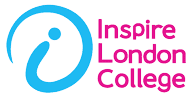
Microsoft Office training courses are effective learning tools because they focus on practical needs. They provide you with a strong knowledge base and the specific skills you want to learn.

This course is designed to teach students the basic features of Microsoft Visio, including using stencils, adding and modifying and linking shapes, working with text.

Microsoft Access course is offered by Eident. Eident deliver scheduled and on-demand IT skills training courses

Publisher is a desktop publishing application from Microsoft, differing from Microsoft Word in that the emphasis is placed on page layout and design rather than text composition and proofing.
© 2024 coursetakers.com All Rights Reserved. Terms and Conditions of use | Privacy Policy