In this course, you will learn how to create reports on data, perform calculations, store and share your workbook using Microsoft® Office Excel® 2013.
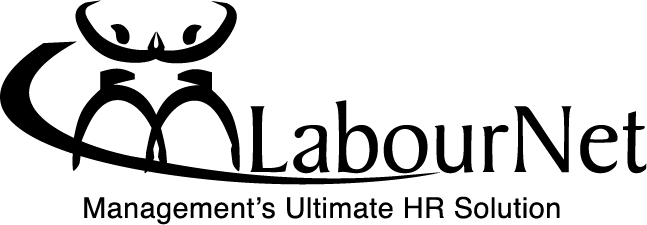
In this course, you will learn how to create reports on data, perform calculations, store and share your workbook using Microsoft® Office Excel® 2013.
We provide Leading compliance solutions through-out South Africa that implement best practices within the businesses we partner with.We ensure ultimate compliance of your business throughout the entire employee life cycle by facilitating HR best practice!
© 2025 coursetakers.com All Rights Reserved. Terms and Conditions of use | Privacy Policy