This course is offered over two weeks and introduces basic tools for using a computer and common software programs such as Microsoft Office (MS).
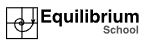
This course is offered over two weeks and introduces basic tools for using a computer and common software programs such as Microsoft Office (MS). At the end of the course, a client will have basic knowledge of navigating a desktop, using the internet through Google Search, becoming familiar with MS programs (Word, Excel, and PowerPoint), using email, and gaining experience in keyboarding.
It is recommended for clients with minimal or no computer experience who will benefit from learning how to navigate basic computer concepts.
Learning Objectives:
Ability to access and search on the Internet
Confidence in utilizing basic features of email
Create basic Microsoft Office documents in Word, Excel and PowerPoint and understand how to save, edit, and share them
Understanding of external USB drive and file management
Equilibrium School is a non-profit institution that has been serving our community since 1993. Equilibrium is an educational centre that promotes global education and intercultural understanding through the interaction of diverse groups of people of all ages.
Equilibrium School offers a wide range of courses to prepare students for life, college, university, and technical and business institutes. Equilibrium School helps and supports its students through the advisor program and individual counseling. Full-year, one-term, and summer programs are available. We also offer a flexible schedule: we can customize students' schedules to fit their busy lives.
Equilibrium School is pleased to offer all its programs year-round. Equilibrium School's English Program is a Designated Learning Program and is eligible to receive foreign nationals on a study permit. Equilibrium School is a proud member of Languages Canada. Languages Canada is an association of accredited English and French Programs across Canada.
© 2025 coursetakers.com All Rights Reserved. Terms and Conditions of use | Privacy Policy