Microsoft® Office PowerPoint® Introduction course is offered by UKZN Extended Learning. UKZN Extended Learning is committed to enrichment through lifelong learning, by providing high quality credit and non-credit bearing short courses and academic programmes.
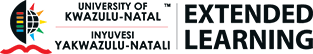
Microsoft® Office PowerPoint® Introduction course is offered by UKZN Extended Learning. UKZN Extended Learning is committed to enrichment through lifelong learning, by providing high quality credit and non-credit bearing short courses and academic programmes.
Key Focus Areas:
Getting started with PowerPoint
• Understand the ribbon, the Quick Access Toolbar and Backstage view
Understanding OneDrive
• Learn how to use your Microsoft Account and OneDrive
Creating and Opening Presentations
• Learn how to open existing presentations
• Create new ones using Microsoft Templates
Saving and Sharing Documents
• Understand how to save your documents and share them with other people
Slide Basics
• Learn the basics of working with slides
Text basics
• Learn how to cut, copy, paste and format text
Using a theme
• Learn how to apply a theme to your presentation
Managing views
• Learn how to change views to manage your slide order
Inserting a picture
• Insert a picture and modify using the Picture Tool Tab
Bullets, Lists and numbering
• Understand how to add, modify and utilise the bullets, lists and numbering system in your presentation
Charts
• Learn how to create, modify and work with charts
• Work with charts as objects in Word and Excel
Tables
• Work and edit tables
• Learn how to work with tables as objects in other Microsoft Programs
Spell check
• Learn how to use the spell check feature
Printing your presentation
• Learn the various ways in which the presentation can be printed
Presenting your slide show
• Understand how transitions work
• Learn how to present the show to an audience
Printing
• Understand how to set up margins, change orientation and manage page breaks
• Learn how to set up your document for printing using the Print function
UKZN Extended Learning is committed to enrichment through lifelong learning, by providing high quality credit and non-credit bearing short courses and academic programmes in collaboration with the schools and colleges of the University of KwaZulu-Natal.
© 2025 coursetakers.com All Rights Reserved. Terms and Conditions of use | Privacy Policy