These days, most people take electronic word processing for granted. While we may still write out our grocery lists with pen and paper, we expect to use a computer to create the majority of our documents. It’s impossible to avoid word-processing software in many areas of the business world.
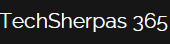
These days, most people take electronic word processing for granted. While we may still write out our grocery lists with pen and paper, we expect to use a computer to create the majority of our documents.
It’s impossible to avoid word-processing software in many areas of the business world. Managers, lawyers, clerks, reporters, and editors rely on this software to do their jobs. Whether you are an executive secretary or a website designer, you’ll need to know the ins and outs of electronic word processing.
Microsoft Word 2016 is designed to help you move smoothly through the task of creating professional-looking documents. Its rich features and powerful tools can make your work easy, and even fun. In this Microsoft Office 2016 Training Course, you’ll learn how to use Word 2016 to create and edit simple documents; format documents; add tables and lists; add design elements and layout options; and proof documents.
TechSherpas 365 is a Microsoft Gold Partner for learning solutions. This represents the highest level of competence and expertise with Microsoft technologies.
© 2025 coursetakers.com All Rights Reserved. Terms and Conditions of use | Privacy Policy