This course will enable you to develop your skills in using Microsoft PowerPoint 2016. It is designed for computer users who want to develop their skills and knowledge in using Microsoft PowerPoint to advanced levels by engaging in activities that include animations, video and audio.
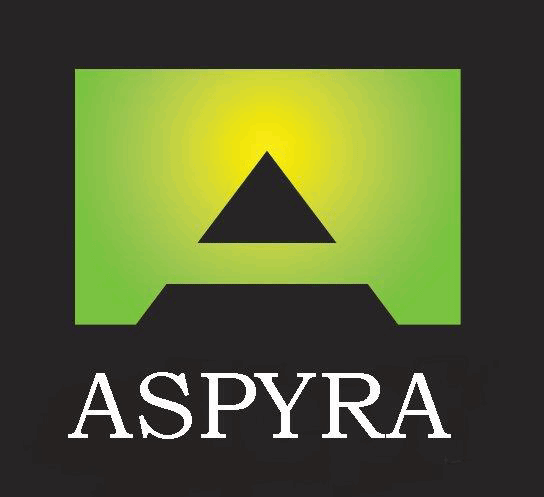
This course will enable you to develop your skills in using Microsoft PowerPoint 2016. It is designed for computer users who want to develop their skills and knowledge in using Microsoft PowerPoint to advanced levels by engaging in activities that include animations, video and audio.
This Microsoft PowerPoint 2016 Intermediate to Advanced (Level 2) course is designed for users who are keen to extend their understanding, knowledge and skill of the Microsoft PowerPoint 2016 software beyond creating basic presentations.
Upon completion of this course you will develop your skills, knowledge and understanding in the following:
At Aspyra Training, we take personal responsibility for the manner in which a training and development program is executed. Each of our clients has direct contact with one of the directors and we perform regular performance reviews to ensure the highest standards of delivery, and
We offer high-quality direct delivery training courses that are packed with exercises, in small classroom settings. Our offering also includes a variety of online and distance learning courses for delegates who want to access training when and where they want.
© 2025 coursetakers.com All Rights Reserved. Terms and Conditions of use | Privacy Policy