Professional SQL Server High Availability and Disaster Recovery explains the high availability and disaster recovery technologies available in SQL Server: Replication, AlwaysOn, and Log Shipping.
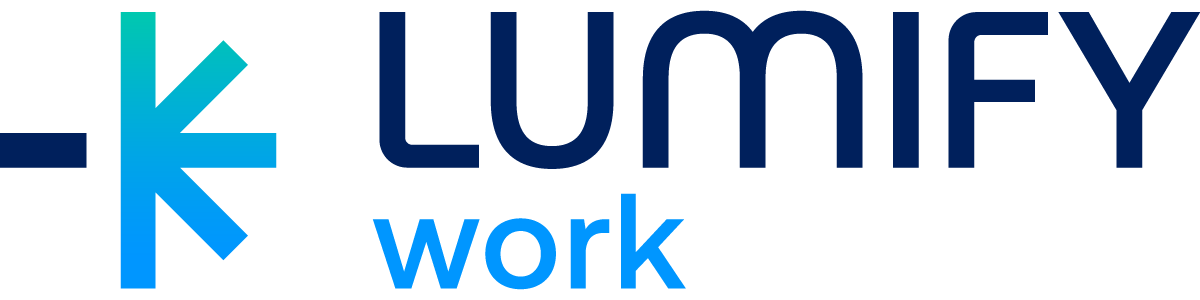
Professional SQL Server High Availability and Disaster Recovery explains the high availability and disaster recovery technologies available in SQL Server: Replication, AlwaysOn, and Log Shipping.
You'll learn what they are, how to monitor them, and how to troubleshoot any related problems. You will be introduced to the availability groups of AlwaysOn and learn how to configure them to extend your database mirroring.
Through this course, you will be able to explore the technical implementations of high availability and disaster recovery technologies that you can use when you create a highly available infrastructure, including hybrid topologies.
By the end of the course, you'll be equipped with all that you need to know to develop robust and high performance infrastructure.
What You’ll Learn
After completing this course, students will be able to:
Configure and troubleshoot replication, AlwaysOn, and log shipping
Study the best practices to implement HA and DR solutions
Design HA and DR topologies for the SQL Server and study how to choose a topology for your environment
Use T-SQL to configure replication, AlwaysOn, and log shipping
Migrate from on-premises SQL Server to Azure SQL Database
Manage and maintain AlwaysOn availability groups for extended database mirroring
Who Is The Course For?
This course is for you if you're a database administrator or database developer who wants to improve the performance of your production environment. Prior experience of working with SQL Server will help you get the most out of this course.
We can also deliver and customise this training course for larger groups – saving your organisation time, money and resources.
Course Subjects
Lesson 1: Getting Started with SQL Server HA and DR
What is High Availability and Disaster Recovery?
HA and DR Terminologies
SQL Server HA and DR Solutions
Introduction to SQL Server Replication
Types of Replication
Configuring Snapshot Replication Using SQL Server Management Studio
Optimising Snapshot Replication
Lesson 2: Transactional Replication
Understanding Transactional Replication
Configuring Transactional Replication
Azure SQL Database as a Subscriber in Transaction Replication
Understanding Peer-To-Peer Transactional Replication
Configuring Peer-To-Peer Transactional Replication
Modifying an Existing Publication
Lesson 3: Monitoring Transactional Replication
The Replication Monitor
Real-World Transactional Replication Problems and Solutions
Conflicts in Peer-to-Peer Transactional Replication
Lesson 4: AlwaysOn Availability Groups
AlwaysOn Availability Group Concepts and Terminology
AlwaysOn Availability Groups
Creating Hyper-V VMs
Active Directory Domain Controller
Installing the SQL Server Developer Edition
Windows Server Failover Cluster
Configuring AlwaysOn Availability Groups
AlwaysOn Availability Groups on Microsoft Azure
Lesson 5: Managing AlwaysOn Availability Groups
AlwaysOn AG Failover
Managing AlwaysOn Availability Groups
Monitoring AlwaysOn Availability Groups
Troubleshooting AlwaysOn Availability Groups
Lesson 6: Configuring and Managing Log Shipping
Configuring Log Shipping
Managing and Monitoring Log Shipping
Troubleshooting Common Log Shipping Issues
Comparing AlwaysOn, Replication, and Log Shipping
Prerequisites
This course is for database administrators and developers experienced with SQL Server. This course does not cover the basics of SQL Server.
Lumify Group was previously known as DDLS Group. We help business and enterprise customers turn change into opportunity through instructor-led, vendor-certified, IT and process training.
Developed in partnership with the world’s leading tech vendors and delivered by industry-accredited experts, our courses are pragmatic, future-focused and real-world ready.
From cybersecurity to cloud computing, AI to agile, our award-winning trainers deliver cutting-edge content to over 20,000 students online, in classrooms and in workplaces, every year.
Learn From The Experts
Leaders in their respective fields and with an average student rating of 4.8/5, our industry-accredited trainers will inspire your team to learn, thrive and grow.
Train Your Way
From face-to-face sessions with our expert trainers to self-directed courses delivered entirely online, our training methods can be easily adapted to suit you and your team.
© 2025 coursetakers.com All Rights Reserved. Terms and Conditions of use | Privacy Policy