In this course, you will learn to create and engage in basic management of a project using Microsoft Project Professional 2019.
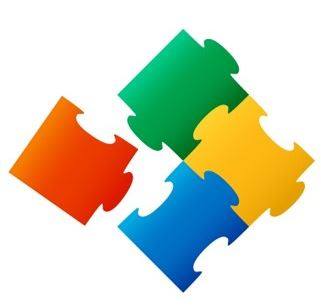
Course Overview:
Welcome to Microsoft® Project 2019: Introduction. This course is designed to familiarize you with the basic features and functions of Microsoft Project Professional 2019 so you can use it effectively and efficiently in a real-world environment.
This course covers the critical knowledge and skills a project manager needs to create a project plan with Project 2019 during the planning phase of a project. In other words, if your supervisor assigns you to lead a project, this course will enable you to draft a project plan with Project 2016/365 and share it with your supervisor (and others) for review and approval.
Target Student:
This course is designed for a person with an understanding of project management concepts and who is responsible for creating and maintaining project plans. The course will give the student a fundamental understanding of Microsoft Project 2019 necessary to create and save project plans.
Prerequisites:
To ensure your success in this course, you should have basic project management knowledge and skills. The following CompuTrain course can help you in meeting this requirement: Project Management Fundamentals (Second Edition).
You should also have basic knowledge and skills for using any current Windows® operating system—preferably Windows 10.
The following CompuTrain courses can help you meet this requirement:
Using Microsoft® Windows® 10
Microsoft® Windows® 10 Transition from Windows® 7
Finally, you should have competency in using other Microsoft Office applications—preferably Office 2019/365. You can take any of the Office 2019/365 course offerings from CompuTrain to attain the requisite knowledge and skills.
Course Objectives
In this course, you will learn to create and engage in basic management of a project using Microsoft Project Professional 2019.
You will:
Identify project management concepts and navigate the Project 2016/365 environment.
Create and define a new project plan.
Create and organize tasks.
Manage resources in a project plan.
Finalize a project plan.
Update a project plan to reflect progress as you execute the project.
Monitor project progress in the project plan.
Adjust the project plan to control constraints.
Create project reports to share a project’s status.
Customize project settings and share customizations with other projects.
CompuTrain has developed its reputation as a professional training organization based on high caliber training, quality service, and affordable training venues.
This value-oriented approach has enabled us to cultivate longstanding relationships with our clients which continue to thrive due to our win-win strategy.
Whether you are seeking Microsoft Office, Microsoft Power BI, or Business Skills classes, we 100% understand that your time is valuable, and time spent in the classroom away from the office absolutely has to be time well spent. This mindset is the backbone of our success strategy.
After years of focusing on the Houston marketplace, CompuTrain now services students on both a national and international level due to the appeal of its courses, especially our Power BI course offerings.
© 2025 coursetakers.com All Rights Reserved. Terms and Conditions of use | Privacy Policy