Many project managers and those who aspire to start their project management careers are keen to learn Microsoft Project.
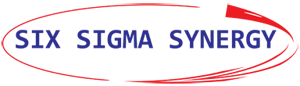
Microsoft Project is the key to success in managing any challenging projects. We have developed comprehensive training programs that help develop the skills needed to deliver projects that match stakeholder expectations.
About Microsoft Project
Many project managers and those who aspire to start their project management careers are keen to learn Microsoft Project. Have you ever wondered why? The key reason is that MS Project is the most user-friendly project management tool, with its wide features and dynamic functions.
Besides, Microsoft Project helps to make project managers day-to-da jobs as easy and productive as they can be. MS Project is the project management software of choice for over 80% of corporate companies as well as SMEs worldwide.
The bottom line is that Microsoft Project helps you stay organized, focused, and in charge throughout the project life cycle. Also, it enables you to tackle anything from small projects to great initiatives. You may or may not be a project manager, but now you can be the boss of any project with a powerful, easy-to-use application tailored to meet every user’s needs.
Modules On Microsoft Project
Six Sigma Synergy CADD CENTRE offers complete training on Microsoft Project for large and small businesses, project managers of various levels, and individuals who are keen on learning new skills and enhancing their careers.
Who can attend?
Project Managers
Engineering Graduates
University Students
Construction Managers
People with a keen interest in Management
After Joining The MS Project Training With Us, You Will Learn
Defining Calendars, Global Calendars
Know the four times of task relationship
Understanding milestones and linking task
Schedule preparation and task constraints
The importance of Critical Path Method (CPM) for catch-up plan
Work Breakdown Structure (WBS): A Summary Task
Creating and assigning resources
Study of over-allocation
Resource Leveling Techniques: Delaying, Stretching, Crunching, and Splitting
Setting Baseline
Setup project report date and show progress line
Comparative study of Baseline and Actual (Tracking Gantt Chart)
Know the function of Project rescheduling.
Delay Analysis and Reasons for the delay
Preparation of Catch-up Plan
% Complete, % Work Complete, and Physical % Complete
Activity Types: Fixed Duration, Fixed Work and Fixed Unit
Comparing Project
Earned Value Analysis
Schedule S-Curve and Man hours S-Curve (cumulative)
Printing Views and Reports
Teaching Methodology
A successful project management team requires knowledge of the Project Management Body of Knowledge (PMBOK®). Our Microsoft Project training course explanation is based on the project lifecycle known as project management processes and they are:
Initiation
Planning
Executing
Monitoring and Controlling
Closing
Established in 2009, Six Sigma Synergy is one of the leading training institutes based in Selangor, Malaysia. For the past 10 years, Six Sigma Synergy has been successfully offering various training programs that are extremely popular in the industrial world.
We are a training company specializing in computer-aided design (CAD), computer-aided engineering (CAE), project management (for the engineering, construction, and building industries), data science, and graphic design and offer numerous specialized courses in these domains.
We provide courses that are industry-specific and aim to enhance the skill set used in today’s world. We have trained over 4000 students in the fields of CAD and project management.
If you are a project engineer, graduate student, school leaver, planner, or designer looking for any of the above training courses, Six Sigma Synergy is the best choice!
We are a training provider company that specializes in CAD/CAE and project management training for the engineering, construction, and building industries. We are looking for candidates who want to learn and grow with us.
© 2025 coursetakers.com All Rights Reserved. Terms and Conditions of use | Privacy Policy