In this course, you will effectively utilize resources on a typical SharePoint team and communication sites in the course of performing normal business tasks.
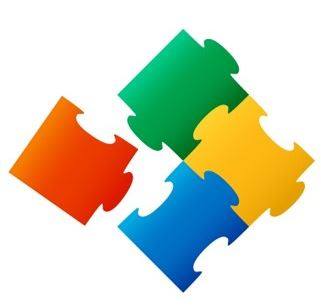
Course Overview:
In many professional environments today, people work collaboratively in teams. Information technology and applications facilitate this by allowing people to easily share, access, edit, and save information.
Microsoft® SharePoint® is a platform specifically designed to facilitate collaboration, allowing people to use familiar applications and web-based tools to create, access, store, and track documents and data in a central location.
In this course, you will learn about and use SharePoint to access, store, share, and collaborate with information and documents.
SharePoint is a complex platform with many features and capabilities. A strong understanding of those features and capabilities will allow you to work more efficiently and effectively with SharePoint, and with the documents and data stored in SharePoint.
Furthermore, effective use of the Modern UI and Office 365™ integrations will streamline tasks, and facilitate collaboration with colleagues in other Office 365 and third-party apps.
Note:
The skills covered in this course are appropriate both for Site Users who work in environments with SharePoint Online servers and for those using on-premise SharePoint servers in Modern Experience mode.
This course covers the comprehensive suite of SharePoint online features and functions, which may go beyond what is available if the production environment is limited to SharePoint 2019 servers.
How the environment is customized and configured will also affect how production sites compare to the sample sites shown in class.
Target Student:
This course is designed for existing Microsoft Windows and Microsoft Office users who are transitioning to a SharePoint environment, and who need to access information from and collaborate with team members within Microsoft SharePoint (using either a Microsoft SharePoint Online or a Microsoft SharePoint 2019 server).
Prerequisites:
To ensure your success in this course, you should have basic end-user skills with a current version of Microsoft Windows for the desktop and any current version of Microsoft Office desktop software, plus basic competence with Internet browsing.
Course Objectives
In this course, you will effectively utilize resources on a typical SharePoint team and communication sites in the course of performing normal business tasks.
You will:
Interact with SharePoint Team Sites.
Work with documents, content, and libraries.
Share, follow, and collaborate on content.
Interact with Office 365 files via SharePoint.
Manage Office 365 apps with SharePoint.
CompuTrain has developed its reputation as a professional training organization based on high caliber training, quality service, and affordable training venues.
This value-oriented approach has enabled us to cultivate longstanding relationships with our clients which continue to thrive due to our win-win strategy.
Whether you are seeking Microsoft Office, Microsoft Power BI, or Business Skills classes, we 100% understand that your time is valuable, and time spent in the classroom away from the office absolutely has to be time well spent. This mindset is the backbone of our success strategy.
After years of focusing on the Houston marketplace, CompuTrain now services students on both a national and international level due to the appeal of its courses, especially our Power BI course offerings.
© 2025 coursetakers.com All Rights Reserved. Terms and Conditions of use | Privacy Policy