This course teaches the basic functions and features of Visio Professional 2010/2013/2016. Students will learn how to use stencils, scale and resize objects, draw basic shapes and compound lines, and arrange objects.
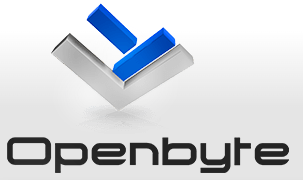
This course teaches the basic functions and features of Visio Professional 2010/2013/2016. Students will learn how to use stencils, scale and resize objects, draw basic shapes and compound lines, and arrange objects.
They will also learn how to create diagrams, work with text, apply formatting, work with background pages, and set file and print properties. Finally, students will create network and brainstorming diagrams, set shape properties, and create reports.
We offer Microsoft Office training either live online, or onsite in Johannesburg, Pretoria and Cape Town and are able to assist nationally (travel costs applicable outside Gauteng and Cape Town). All Microsoft Office courses can be customised to suit your specific requirements (this is most often requested for Microsoft Excel training).
All our trainers are practising specialists in their chosen field and bring many years of practical application to their tuition – so you can be sure you’re getting real-world tips and tricks from experts who know these products inside and out. Most of our Microsoft Office training instructors are CTT certified (Certified Technical Trainer) as well as MCT certified (Microsoft Certified Trainers).
© 2025 coursetakers.com All Rights Reserved. Terms and Conditions of use | Privacy Policy