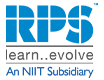In this Microsoft Word 2019 training class, students learn advanced techniques, such as working with tables of contents, footnotes, and endnotes, adding comments, tracking changes, comparing and combining documents, creating envelopes and labels, using Mail Merge, and protecting documents. This class is for Word 2019 on Windows.
Objectives:
- Learn to work with tables of contents.
- Learn to work with footnotes and endnotes.
- Learn to insert bibliographies and indexes.
- Learn to use comments.
- Learn to use track changes including accepting and rejecting changes.
- Learn to compare and combine documents.
- Learn to use Mail Merge and create envelopes and labels.
- Learn to protect documents.
- Learn to use bookmarks, add watermarks, and customize the Ribbon.
Syllabus:
- Module 1: Working with Long Documents
- This module explains how to work with long documents in Microsoft Word.
- Lessons
- Adding a Table of Contents
- Updating the Table of Contents
- Deleting the Table of Contents
- Footnotes and Endnotes
- Inserting citations and a Bibliography
- Adding an Index
- Inserting a Table of Figures
- Inserting and Updating a Table of Authorities
- Creating an Outline
- Lab : Working with Long Documents Exercises
- Insert and Update a Table of Contents
- Working with Footnotes
- Insert Citations and a Bibliography
- After completing this module, students will be able to:
- Add a table of contents to a Microsoft Word document.
- Update the table of contents.
- Add footnotes to a Microsoft Word document.
- Add endnotes to a Microsoft Word document.
- Insert citations into a Microsoft Word document.
- Insert a bibliography.
- Update the bibliography.
- Mark entries in a document.
- Insert an index into a Microsoft Word document.
- Create an outline in Word.
- Module 2: Review and Collaborating on Documents
- This module explains how to review and collaborate on Microsoft Word documents.
- Lessons
- Adding Comments
- Tracking Changes
- Viewing Changes, Additions, and Comments
- Accepting and Rejecting Changes
- Lab : Reviewing and Collaborating Exercises
- Adding Comments to a Document
- Tracking Changes
- Viewing Markup
- Accepting and Rejecting Changes
- After completing this module, students will be able to:
- Add and work with comments.
- Track changes and set and change tracking options.
- View changes, additions and comments.
- Use the Reviewing pane.
- Choose what changes to show.
- Accept and reject changes.
- Module 3: Comparing and Combining Documents
- This module explains how to compare and combine documents in Microsoft Word.
- Lessons
- Comparing Documents
- Combining Documents
- Lab : Comparing and Combining Documents Exercises
- Comparing Documents
- Combining Documents
- After completing this module, students will be able to:
- Compare documents to find out what has changed between different versions of a document. Combine documents to gather revisions made by various individuals into a single document.
- Module 4: Managing Mailings
- This module explains how to manage mailings in Microsoft Word.
- Lessons
- Creating Envelopes and Labels
- Using Mail Merge
- Lab : Managing Mailings Exercises
- Printing an Envelope
- Using Mail Merge
- After completing this module, students will be able to:
- Create and print envelopes in Microsoft Word.
- Create and print labels in Microsoft Word.
- Use Mail Merge to print or email form letters to multiple recipients. Select mail Merge recipients from an existing list
- Module 5: Protecting Documents
- This module explains how to protect documents in Microsoft Word.
- Lessons
- Making Word Documents Read Only
- Password Protect Word Documents
- Removing Metadata from Files
- Restrict Formatting and Editing
- Lab : Protecting a Document
- After completing this module, students will be able to:
- Mark documents as final and make them read only.
- Password protect Microsoft Word documents.
- Restrict formatting options before sharing a document with others.
- Restrict editing options before sharing a document with others
- Module 6: Random Useful Items
- This module goes over several random and useful features in Microsoft Word.
- Lessons
- Using Bookmarks
- Adding Watermarks
- Adding Titles to Sections
- Inserting Built-in Fields
- Using the Go To Feature
- Using Macros
- Copy Macros from Document to Document
- Macro Security
- Recording a Macro
- Assigning Shortcut Keys
- Customizing the Ribbon
- Preparing a Document for Internationalization and Accessibility
- Sharing
- Lab : Random Useful Items Exercises
- Using Bookmarks
- Adding Custom Watermarks
- Recording a Macro
- Customizing the Ribbon
- Using the Cloud
- After completing this module, students will be able to:
- Add bookmarks to a Microsoft Word document and to use them to jump around the document.
- Add watermarks to a Microsoft Word document.
- Add titles to sections.
- Insert built-in fields.
- Use the Go To feature.
- Customize the ribbon.
- Prepare a document for internationalization and accessibility.
- Learn how to use the Cloud