The Word 2021: Level 1 course trains you to use Research tools, check accessibility, and save a document in other formats that comes under publishing a document. It trains you to find and fix issues with grammar, accessibility, spelling, and readability and use Word's functions.

Word 2021: Level 1 is a one-day (8 hours) instructor-led course that trains you in personalizing and editing the Word Environments, managing workspace, applying borders and shading, making repetitive edits, streamlining repeated formatting tasks by using Styles and converting text into a table.
It trains you to create, modify, and format tables, text, and paragraphs. After completing the course, you will know primary functions like implementing repetitive formatting, previewing and printing documents, handling paragraph layouts, aligning text using tabs, and more.
The Word 2021: Level 1 course trains you to use Research tools, check accessibility, and save a document in other formats that comes under publishing a document. It trains you to find and fix issues with grammar, accessibility, spelling, and readability and use Word's functions.
You can add visual elements to a document, such as symbols, special characters, diagrams, photos, and clip art. To style a page’s visual appeal, you can use page layout, page borders and colors, watermarks, headers and footers, and other elements. You can make optimal use of Format Painter, Find and Replace, and Styles to carry out repetitive tasks.
Vinsys is a globally recognized provider of a wide array of professional services designed to meet the diverse needs of organizations across the globe. We specialize in Technical & Business Training, IT Development & Software Solutions, Foreign Language Services, Digital Learning, Resourcing & Recruitment, and Consulting. Our unwavering commitment to excellence is evident through our ISO 9001, 27001, and CMMIDEV/3 certifications, which validate our exceptional standards.
With a successful track record spanning over two decades, we have effectively served more than 4,000 organizations across the globe. Presently, our operations extend across India, Gulf countries, and the USA, enabling us to partner with and assist 50% of Fortune 500 companies in attaining their goals and elevating their performance. Our Technical & Business Training programs enhance learners’ skills and foster professional growth. We offer diverse courses in IT, Project Management, Cybersecurity, and more.
Our experienced trainers provide up-to-date knowledge and practical insights through highly-advanced cloud labs. In IT Development & Software Solutions, we deliver innovative solutions using cutting-edge technologies.
From custom software development to enterprise application integration, we streamline operations and drive growth. Effective communication is crucial in an interconnected world. Our Foreign Language Services bridge linguistic gaps for organizations. We offer translation, interpretation, localization, and cultural training in multiple languages, fostering international collaboration.
Recognizing the transformative power of digital learning, our offerings include e-learning platforms, virtual classrooms, and interactive modules, enabling individuals and organizations to thrive in a digitized world. Through our Resourcing & Recruitment services, we help businesses identify and attract skilled professionals across domains. With our extensive network and rigorous selection processes, we meet workforce requirements and drive sustained growth.
Moreover, our Consulting services serve as a catalyst for organizational advancement, offering valuable insights and strategic roadmaps that enable informed decision-making and propel business growth. We provide guidance on process optimization, technology adoption, change management, digital strategy and deliver tailored solutions for tangible results and competitive advantages.

Microsoft Outlook course is offered by SF Tech Training. Since 2004, we have trained over 10,000 students from practically every industry. We proudly offer a student-centered, highly customized approach to software learning and training.

By utilizing both basic and advanced tools, the course is designed to help experienced users to break bad habits and to harness the power of keyboard shortcuts while also providing less experienced users with a strong foundation for everyday use of PowerPoint.

Learn to maximize productivity with Outlook in this hands-on class. Speed up your workflow with rules and automation, manage calendars and to-do's, and more.
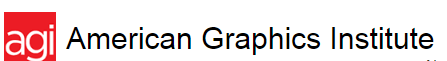
Learn Microsoft Access foundations in this introductory Access course. This course teaches the essentials of Access and working with relational databases.

This course teaches the basic functions and features of Visio Professional. From flowcharts to organization charts, Visio makes it easy and quick to map out a visual diagram.
© 2024 coursetakers.com All Rights Reserved. Terms and Conditions of use | Privacy Policy