The Microsoft Word Level advanced course gives students intermediate- to advanced-level concepts and features of the Microsoft Word application. In this course, students learn to customize Word and build upon the basic skills learned in the Word Fundamentals course.
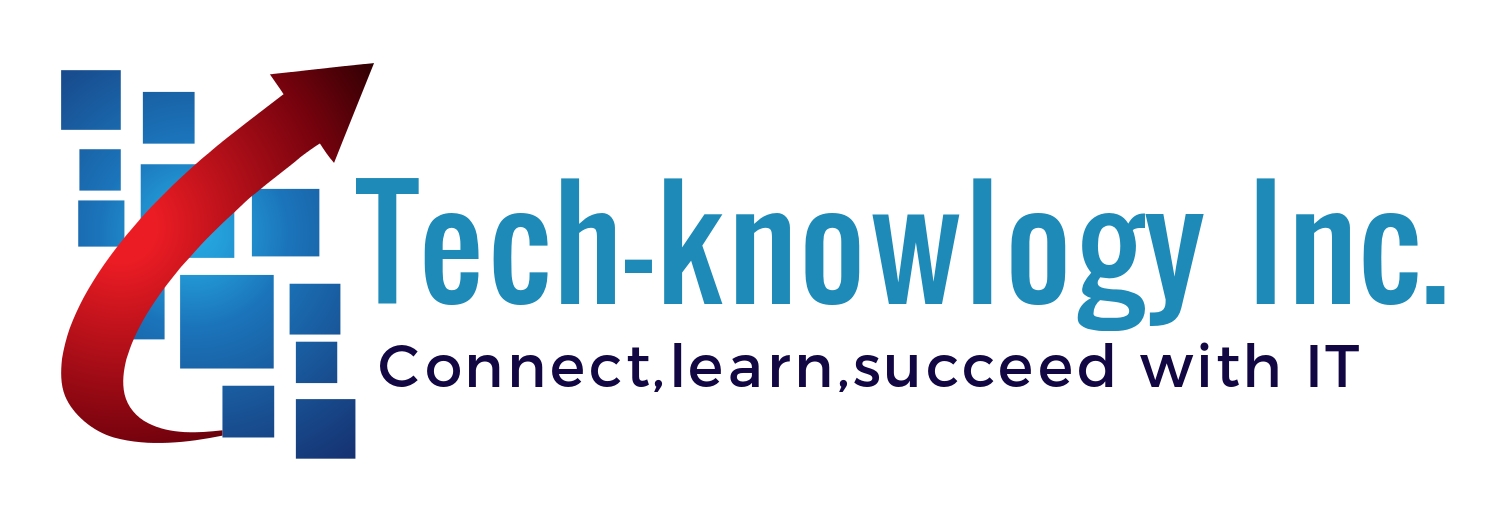
The Microsoft Word Level Advanced course gives students intermediate- to advanced-level concepts and features of the Microsoft Word application. In this course, students learn to customize Word and build upon the basic skills learned in the Word Fundamentals course.
The learning objectives for each lesson are determined through a series of hands-on tasks, for which they are given step-by-step instructions and desired result checkpoints. The tasks provide ample opportunity for students to practice, apply, and develop the Word skills covered in the course.
Using shapes, smart art and Word Art in documents
Working with Pictures; Working with Clip Art; Working with Text Boxes and Shapes
Using Section Breaks; Working with Sections
Creating a Table of Contents ; Creating an Index table
Working with Quick Styles; Using Installed Templates; Creating a Custom Template
Modifying Document Properties; Creating Custom Themes; Customizing the Quick Access Toolbar; Customizing the Microsoft Word Environment
Mail Merge Process; Setting Up the Main Document; Previewing and Completing the Merge; Merging Envelopes; Merging Labels
Using Bookmarks; Using Footnotes, Endnotes, text and picture watermarks
Creating an Electronic Form; Creating a Printed Form
We are offering high in demand courses and training to the aspirant students and individuals at the most affordable cost.
Student Focused Training: Above and Beyond
We conduct training in small class setting every weekend where you will be able to complete the course with a solid understanding and working knowledge of the course material with the help of onsite instructors.
E-learning with instructor support: Onsite classes
Nothing makes us more proud than watching our students thrive and achieve their goals. Our Instructors train and teach students with practical lab exercises and knowledge of the concepts in all our courses on every weekend!
© 2025 coursetakers.com All Rights Reserved. Terms and Conditions of use | Privacy Policy