This course will introduce students to Microsoft Word’s most important features. Key topics include creating a new document, making it look professional and presentable, adding graphics, and customising the Microsoft Word interface.
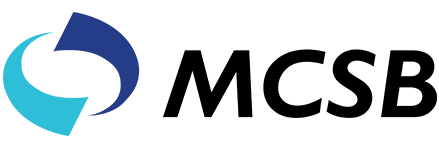
This course will introduce students to Microsoft Word’s most important features. Key topics include creating a new document, making it look professional and presentable, adding graphics, and customising the Microsoft Word interface.
We provide outright job function specific training and Free After-Course Retraining Program aims to increase your productivity level. We are also an authorized Training & Test Center for Prometric, Pearson, Certiport (Microsoft Office Specialist).
© 2025 coursetakers.com All Rights Reserved. Terms and Conditions of use | Privacy Policy