In this course, you will learn fundamental Word 2016 skills. You will: Navigate and perform common tasks in Word, such as opening, viewing, editing, saving, and printing documents, and configuring the application.
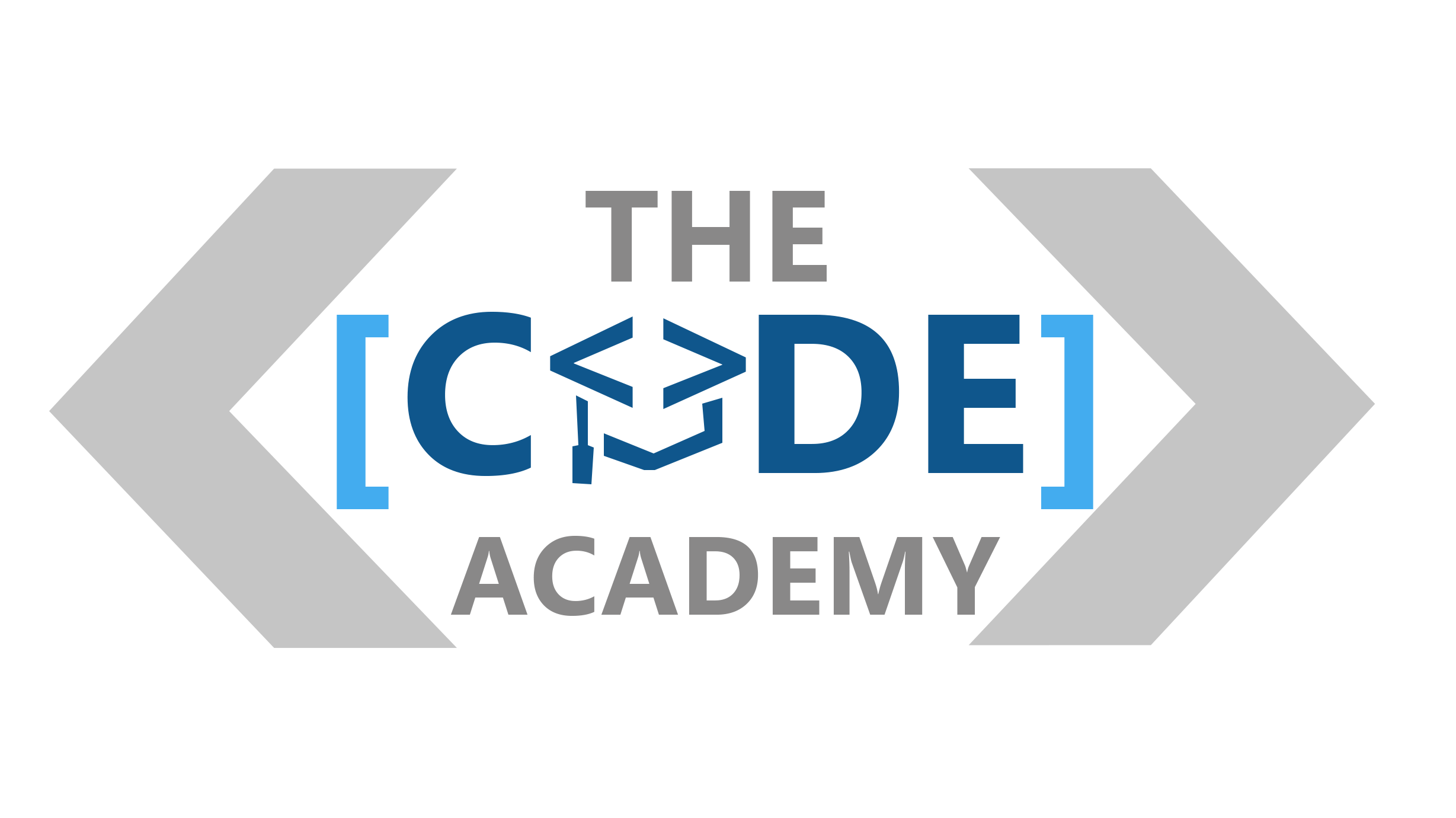
In this course, you will learn fundamental Word 2016 skills. You will: Navigate and perform common tasks in Word, such as opening, viewing, editing, saving, and printing documents, and configuring the application. Format text and paragraphs. Perform repetitive operations efficiently using tools such as Find and Replace Format Painter and Styles.
Enhance lists by sorting, renumbering, and customizing list styles. Create and format tables. Insert graphic objects into a document, including symbols, special characters, illustrations, pictures, and clip art.
Format the overall appearance of a page through page borders and colors, watermarks, headers and footers, and page layout. Use Word features to help identify and correct problems with spelling, grammar, readability, and accessibility
This course is intended for students who want to learn basic Word 2016 skills, such as creating, editing, and formatting documents; inserting simple tables and creating lists, and employing a variety of techniques for improving the appearance and accuracy of document content
Historically, the school’s focus has been toward the adult learner who desires to change careers and is looking for a school that can accommodate their special needs.
The training strategy has been and is to teach these “career changers” the basics of networking and PC repair before they go on to Microsoft and/or Cisco courses. By approaching training in this manner.
The Code Academy ensures that the student has a solid foundation in the networking field and thus is able to apply what they are learning to an actual network.
© 2025 coursetakers.com All Rights Reserved. Terms and Conditions of use | Privacy Policy