Create brilliant titles, transitions, effects, and more with Motion 5, the motion graphics companion to Final Cut Pro X. This hands-on course starts with motion graphics fundamentals and moves into compositing, animation, and the world of 3D.

Create brilliant titles, transitions, effects, and more with Motion 5, the motion graphics companion to Final Cut Pro X. This hands-on course starts with motion graphics fundamentals and moves into compositing, animation, and the world of 3D.
Explore new intelligent templates to quickly and flexibly create high-quality effects, titles, transitions, and generators as well as create rigs to adjust related parameters with a single control.
What You Will Learn:
FUTURE MEDIA CONCEPTS, INC. (FMC), established in 1994, is the nation's premier digital media training organization providing manufacturer-authorized training for professionals engaged in the production, editing, design and delivery of digital content.
Courses offered in digital video and film editing, motion graphics, web design and development, desktop publishing, Mac IT, sound design and 3D animation.
In addition, FMC is a leading producer of education-rich conferences for today's leading electronic entertainment trade shows both in the US and internationally.

The Adobe Premiere Pro CC video editing software makes creating and producing amazing video possible through a host of tools and integration features with the entire Adobe CC software suite.

When it comes to motion graphics and visual effects, you don’t want to settle for convincing. You want your work to be breathtaking, attention-grabbing, and immersive. This feat is no easy task. Succeeding in this career takes practice, passion, and a whole lot of hard work.

Premiere Pro Level 1 course is was created for those who are completely new to the software, have limited knowledge of the software, or are Final Cut, Avid, etc. users who are converting to Premiere Pro.
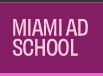
Before the internet, the photographer typically specialized in areas such as fashion, documentary, food and beverage, portraiture, sports, news, architectural, landscape, travel, product and advertising.

What do I do with all this video footage I shot? Where do I start? How do I add music to my videos? Export my project for YouTube, Facebook...there are so many export options, which one do I choose? Not sure where to start...this course is for you!
© 2025 coursetakers.com All Rights Reserved. Terms and Conditions of use | Privacy Policy