Course participants will learn how to create a clean, professional-looking documents (including official correspondence of all kinds - official and official), as well as make full use of the basic mechanisms enabling the transparent flow of information in both the shorter and longer documents.

Requirements
Knowledge of Windows.
Overview
Course participants will learn how to create a clean, professional-looking documents (including official correspondence of all kinds - official and official), as well as make full use of the basic mechanisms enabling the transparent flow of information in both the shorter and longer documents.
Course Outline
Introduction to the use the text editors.
Possibilities of computer text processing
Creating and saving documents
Securing documents with a password
Backup copies of documents
Quick and precise navigation through the document
Style
The importance of style for easy maintenance of consistency, transparency and aesthetics document
Style groups and their use
Quickly change the basic text formatting
Format titles and typographical resources used to distinguish them
General rules for obtaining clarity and aesthetic texts
Letters - bullets and lists
Use bullets and calculations
Maintaining a consistent look throughout the document lists
Quickly change the appearance of a letter
Changing the order or the level of the item in the list
Changing the numbering letter enumerated (eg, Roman numerals or small letters of the alphabet)
Change bullets
Tabs
Types and Applications
Inserting and changing the position of the tab
Using tabs in correspondence (alignment dates in the document header to the right margin or dotted space for a handwritten signature)
Align columns of numbers
Tabels
The construction and use of tables
Inserting tables
Aesthetics and transparency tables (such as changing font sizes, font size and edges, internal margins and background color of the cells)
Modifying tables (such as adding and removing columns and rows, and create headers common to several columns)
Headers and footers to pages
Application
Setting a separate header / footer for the first page of the document
Using automatic page numbering (including numbers such as "No next page / number of pages in the document")
Insert information on all pages of the document metrics (eg title, author, or date of update)
Change the font and size of letters for numbers (independently from the rest of the contents of the header / footer)
The use of separator header / footer (the line separating the content)
Mail Merge
Application and possible mechanism merge
Preparing the data source (for example, address database) and the basic document
Print Merge
Printing labels and addresses on envelopes
NobleProg is an international training and consultancy group, delivering high quality courses to every sector, covering: Cyber Security, Artificial Intelligence, IT, Management, Applied Statistics.
Over the last 17 years, we have trained more than 50,000 people from over 6000 companies and organisations.
Our courses include classroom (both public and closed) and instructor-led online giving you choice and flexibility to suit your time, budget and level of expertise.
We practice what we preach – we use a great deal of the technologies and methods that we teach, and continuously upgrade and improve our courses, keeping up to date with all the latest developments.
Our trainers are hand picked and have been through rigorous checks and interviews, and all courses are evaluated by delegates ensuring continuous feedback and improvement.

Upon completion of this course, attendees will be able to design, create and print simple wordprocessed documents, spreadsheets and communicate by email. Those attending this course should be familiar with personal computers and be competent in the use of the keyboard and mouse.

The training is for staff of all levels from entry to advanced and occurs in Sydney only. Minimum enrolment numbers apply as we will be using our computer lab facility in conducting this training

Microsoft Access is a DBMS (Database Management System) or a collection of information that is very useful and simple to use. Each updated version of Microsoft Access allows you to understand and familiarise with the objects in the application, such as tables, forms, queries and many more. By learn...
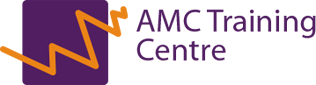
Outlook is a powerful business tool allowing you to send emails, plan and organise yours and other team member’s time in the calendar, keep on top of your work by scheduling tasks, and have all your contacts at your fingertips! Save time and increase your productivity by getting to really know th...
© 2024 coursetakers.com All Rights Reserved. Terms and Conditions of use | Privacy Policy