This course will introduce the basics of Microsoft Word and as a result, students will therefore learn to build and manage simple documents, while improving their fundamental Word skills
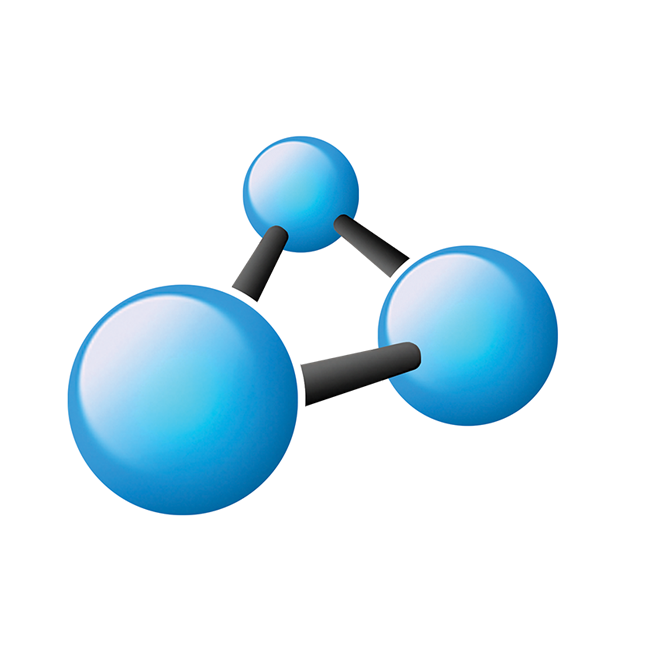
Basic Word Course Overview:
Our Microsoft Word New Users Course is suitable for users who are new, or are relatively new to MS Word. Hence, this course will introduce the basics of Microsoft Word and as a result, students will therefore learn to build and manage simple documents, while improving their fundamental Word skills.
Furthermore, knowledge gained, includes setup and editing of documents. Finally, concepts related to document, picture and simple table formats are also covered by this Course.
Audience & Duration:
This one day course (9am to 4pm WST) is a Basic Word Course, which means that it is aimed at novice users. This course will therefore suit anyone with limited Microsoft Word skills.
Course Outcome:
After this course, students should be able to manage simple documents. Consequently, topics such as formatting, as well as inserting and managing graphics, will certainly improve the overall word processing skills of novice attendees. Equally important, students will develop their page setup and printing skills.
Course Attendance:
We offer a number of different ways to attend our Perth based Training, such as Public or Virtual Courses, as well as Workplace Training options. Notwithstanding the fact that you can also attend our courses online.
Mobile Mouse is a Microsoft Office Training, MS Office Short Course and Microsoft Office Support provider in Perth, Australia. Above all, we offer quality, affordable MS Office Training, as well as first class MS Office Support. This is not only for Perth, but for anywhere in Australia.
Decades of Experience:
We have been delivering world class Microsoft Office Training and MS Office Support since April 2004, so rest assured, we have the knowledge and experience you need and want from a training provider.
© 2025 coursetakers.com All Rights Reserved. Terms and Conditions of use | Privacy Policy