Being a cloud-based business analytics service that offers you a single view of your most essential business data, Power BI supervises the quality of your business. It does this health checkup through a live dashboard, and sophisticated interactive reports (with Power BI Desktop).
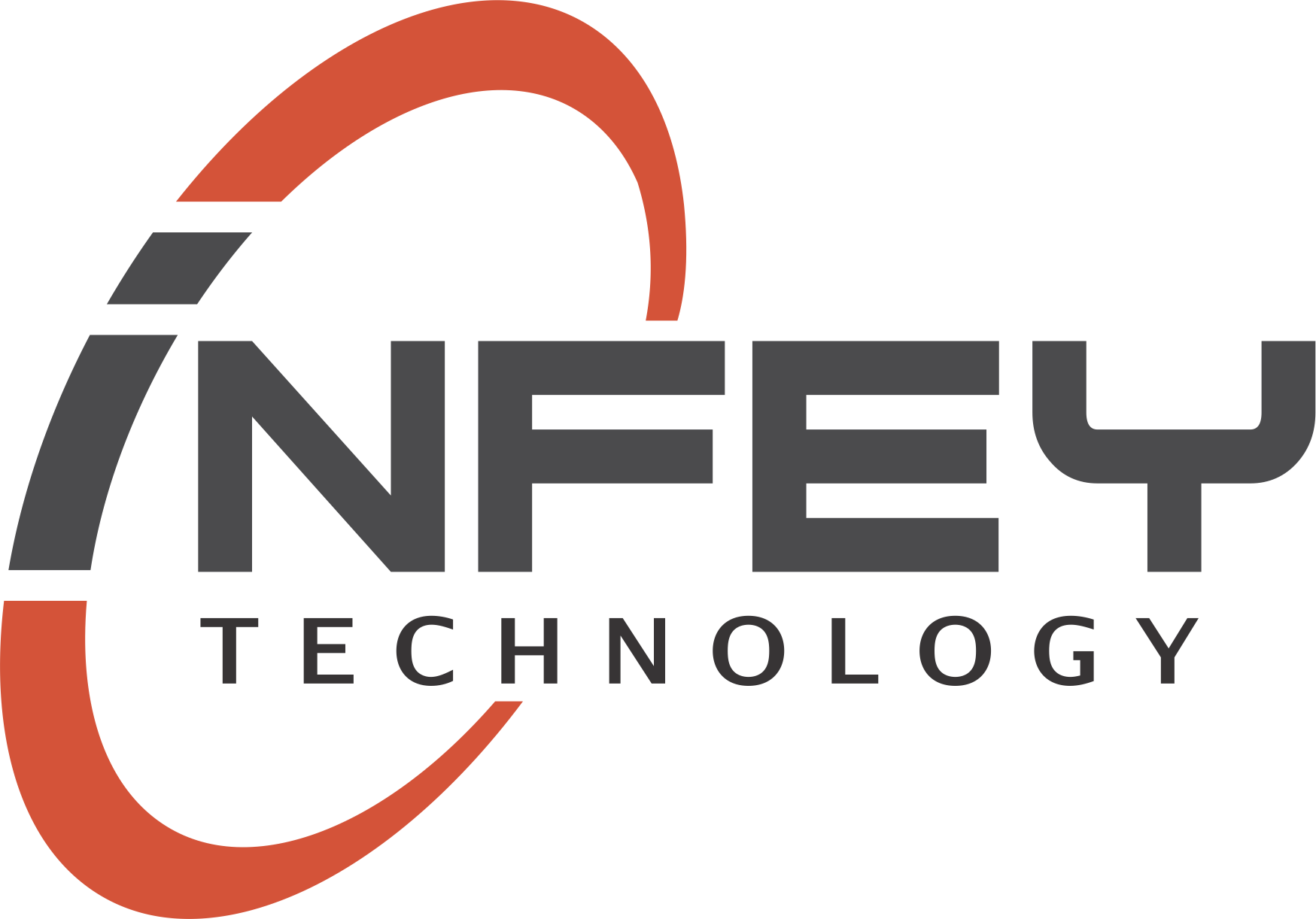
Being a cloud-based business analytics service that offers you a single view of your most essential business data, Power BI supervises the quality of your business. It does this health checkup through a live dashboard, and sophisticated interactive reports (with Power BI Desktop). You can access the data easily with native Power BI mobile apps, It’s simple, fast and free.
You may be applying Excel to streamline data and visualize in a chart. This is generally time consuming since you have to manually take all the data from several databases and applications.
Power BI fixes this issue by automatically bringing together data from all sources in the scope of a single central system. You can rapidly streamline data and form amazing charts to assist you better comprehend what your data’s purpose is.
You can gain access to your data and charts from any place, any time, any device since Power BI is hosted on the cloud. You can even collaborate and share documents with colleagues in real time straight inside Power BI.
Power BI assists Business Analysts, Statisticians and Analysts, Business Intelligence Manager, Data scientists to visualize and share insights from their company’s data.
Several top companies tell that analytics is pivotal to their making decisions.
Nowadays every business enterprise and department requires in-depth business insights and Power BI gives you the power, You can conveniently deal with several sources of data, transform it into a report, graph or data visualization of your preference.
You can gain real-time insights and implement it quickly than any other BI tool in the market. It is open source and widely intuitive and doesn’t ask for technical knowledge or IT support.
Prerequisites:
Syllabus:
Infey Technology is a leading software training institute with a strong focus on bridging the gap between IT jobs and relevant skill demands in the industry. With well-experienced faculties and teaching through real-time projects, we serve as the best platform for the young minds to build their successful careers.
As we spent more time on working with various clients, we have implemented many cool features to our premium WordPress themes, that our clients suggested.
At Infey Technology, we offer a plethora of IT courses to choose which will certainly address the long term career growth of individuals. Infey Technology is a best-in class software training institute that assures a great kick start in IT career with relevant knowledge, training, and certifications.
There are significant challenges faced by companies in fulfilling their need of right skilled workforces. Infey Technology uniquely meets such requisites and shapes professionals with next generation technologies. In addition we also provide best placement assistance to enter into the corporate world.
© 2025 coursetakers.com All Rights Reserved. Terms and Conditions of use | Privacy Policy