Power BI is a suite of interactive data visualization business analytics tools that deliver insights throughout your organization. You can use Power BI to connect to hundreds of data sources, simplify data preparation, and drive ad hoc analysis.
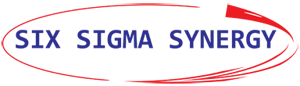
Power BI is a suite of interactive data visualization and business analytics tools that deliver insights throughout your organization. You can use Power BI to connect to hundreds of data sources, simplify data preparation, and drive ad hoc analysis.
Power BI is used for big data analysis and produces beautiful reports, then publishes them for your organization to consume on the web and across mobile devices. Everyone can create personalized dashboards with a unique, 360° view of their business and scale across the enterprise, with governance and security built-in.
A Power BI training course is essential to understanding how to use this powerful self-service data analysis tool effectively. Being able to handle the onslaught of data we receive in today's world can make or break your business.
In fact, getting any specific, meaningful answers from the data is difficult. Presenting that data in a manner that is easy to understand for various people is nearly impossible. Power BI is the answer to all of the above. Allowing you to import data from pretty much any source.
Who can attend?
This Power BI workshop is crucial for analysts, managers, reporting professionals, business owners, executives, and anyone who needs to derive and share insights with business data.
Business Analysts
Business Intelligence Developers
BI Professionals
Data Analysts
Economists
Researchers Working with Large Datasets
Those who are interested in the field of Data Analytics
Anyone interested in learning how to use Power BI Tools
Anyone who deals with Business, Management, and Financial Reporting
Graduates
This training teaches participants to produce clear, telling, and accurate analyses with tools that are intuitive and easy to use. Participants will learn how to import data, clean data, create models,, and apply analytical tools such as DAX and Measures.
Learning Outcome
This training will enable candidates to:
Load File-Based Data with Power BI Desktop
Load Data from Databases and Data Warehouses
Work with DirectQuery and Connect Live
Load Data from the Web and the Cloud
Deal with Datasets
Perform Data Transformation
Perform Data Mashup
Perform Structuring, Managing, and Parameterizing Queries
Create a Data Model
Extend the Data Model with Calculated Columns
Add Measures to the Data Model
Analyze Data over Time
Create Charts with Power BI
Prerequisites
Participants with knowledge of Excel formulas and functions will have an advantage.
Training Course Outline
Module 1: Introduction to Power BI Desktop
Installing Power BI Desktop
A First Power BI Desktop Dashboard
The Data Load Process
The Power BI Desktop Window
Your First Visualizations
Interactivity in Dashboards
Formatting Reports
Creating and Modifying Reports
Module 2: Discovering and Loading File-Based Data with Power BI Desktop
The Power BI Desktop Query Editor
Data Sources
Loading Data
Loading Multiple Files from a Directory
Loading the Contents of a Folder
The Navigator Dialog
Adding Your Own Data
Module 3: Loading Data from Databases and Data Warehouses
Relational Databases
Modifying Connections
Changing Permissions
Refreshing Data from Databases and Data Warehouses
Module 4: DirectQuery and Connect Live
DirectQuery and Connect Live
Microsoft SQL Server Data
SQL Server Analysis Services Dimensional Data
Microsoft SQL Server Analysis Services Tabular Data Sources
DirectQuery with Non-Microsoft Databases
DirectQuery and In-Memory Tables
DirectQuery and Refreshing the Data
Module 5: Loading Data from the Web and the Cloud
Web and Cloud Services
Web Pages
Salesforce
Microsoft Dynamics 365
Google Analytics
Module 6: Dealing with Datasets
Power BI Desktop Queries
Query or Load
The Power BI Desktop Query Editor
Dataset Shaping
Removing Records
Sorting Data
Filtering Data
Grouping Records
Saving Changes in the Query Editor
Exiting the Query Editor
Module 7: Data Transformation
Viewing a Full Record
Power BI Desktop Query Editor Context Menus
Using the First Row As Headers
Changing Data Type
Replacing Values
Transforming Column Contents
Filling Down Empty Cells
Extracting Part of a Column fs Contents
Duplicating Columns
Splitting Columns
Merging Columns
Custom Columns
Creating Columns from Examples
Adding Conditional Columns
Index Columns
Module 8: Data Mashup
The Power BI Desktop Query Editor View Ribbon
Merging Data
Appending Data
Changing the Data Structure
Parsing JSON Files
The List Tools Transform Ribbon
Convert a Column to a List
Parsing XML Data from a Column
Parsing JSON Data from a Column
Module 9: Structuring, Managing, and Parameterizing Queries
Managing the Transformation Process
Modifying the Code for a Step
Modifying Data Source Settings in the Query Editor
Managing Queries
Pending Changes
Reusing Data Sources
Parameterizing Queries
Power BI Templates
Copying Data from Power BI Desktop Query Editor
Module 10: Creating a Data Model
Data Modeling in the Power BI Desktop Environment
Data Model or Query
The Power BI Desktop Data View Ribbons
Managing Power BI Desktop Data
Power BI Desktop Data Types
Formatting Power BI Desktop Data
Preparing Data for Dashboards
Sorting Data in Power BI Desktop Tables
Adding Hierarchies
Creating and Modifying Groups
Deleting a Group
Designing a Power BI Desktop Data Model
Creating Relationships
Creating Relationships Manually
Advanced Relationship Options
Managing Relationships Between Tables
Module 11: Extending the Data Model with Calculated Columns
Types of Calculations
Adding New Columns
Concatenating Column Contents
Tweaking Text
Rounding Values
Calculating Across Tables
Cascading Column Calculations
Using Functions in New Columns
Simple Logic: The IF( ) Function
Making Good Use of the Formula Bar
Module 12: Adding Measures to the Data Model
A First Measure: Number of Cars Sold
Basic Aggregations in Measures
Using Multiple Measures
Cross-Table Measures
More Advanced Aggregations
Filter Context
Filtering Data in Measures
Simple Filters
More Complex Filters
Calculating Percentages of Totals
Filtering on Measures
Displaying Rank
A Few Comments and Notes on Using Measures
Calculation Options
Module 13: Analyzing Data over Time
Simple Date Calculations
Adding Time Intelligence to a Data Model
Creating and Applying a Date Table
Calculating the Difference Between Two Dates
Applying Time Intelligence
Comparisons with Previous Time Periods
Comparison with a Parallel Period in Time
Rolling Aggregations over a Period of Time
Module 14: Creating charts in Power BI Desktop
Creating Tables and Matrices
Constructing Bar, Column, and Pie Charts
Building Line and Scatter Charts
Creating Map-Based Visualizations
Linking Visualizations in Power BI
Drilling Through Visualizations
Established in 2009, Six Sigma Synergy is one of the leading training institutes based in Selangor, Malaysia. For the past 10 years, Six Sigma Synergy has been successfully offering various training programs that are extremely popular in the industrial world.
We are a training company specializing in computer-aided design (CAD), computer-aided engineering (CAE), project management (for the engineering, construction, and building industries), data science, and graphic design and offer numerous specialized courses in these domains.
We provide courses that are industry-specific and aim to enhance the skill set used in today’s world. We have trained over 4000 students in the fields of CAD and project management.
If you are a project engineer, graduate student, school leaver, planner, or designer looking for any of the above training courses, Six Sigma Synergy is the best choice!
We are a training provider company that specializes in CAD/CAE and project management training for the engineering, construction, and building industries. We are looking for candidates who want to learn and grow with us.
© 2025 coursetakers.com All Rights Reserved. Terms and Conditions of use | Privacy Policy