This course gives participants a full ability to create and enhance business presentation graphics. After This Course, participants will be able to create their own self running computer presentation, incorporating special effects and including: a cover pag
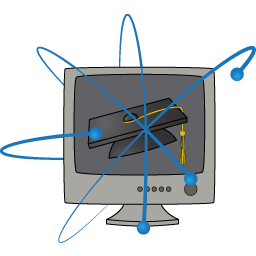
This course gives participants a full ability to create and enhance business presentation graphics. After This Course, participants will be able to create their own self running computer presentation, incorporating special effects and including: a cover page; title list; bulleted list; table; organisation chart; freehand drawing; bar, pie and mixed graphs.
Introduction
Concepts of graphics and PowerPoint
The PowerPoint screen and tools
Using menus, help and undo
Creating Presentation
Understanding the view options of the Slide Sorter View, Outline View, Note View and Slide View
Working with Templates
Applying templates to existing presentations
Using outlines and moving slides with text
Customising and editing defaults
Graphics
Creating graphics to size and shape
Choosing graphing styles, including 2d and 3d, area, bar line, column, pie, scatter, and combination charts
How to use 3d chart rotation
Importing graphics
Linking text to graphics
Using clip art
Working With Text
Create, edit, copy, move and delete text
Change character attributes (case, bold and underline)
Standard and customised bullets
Proofing text
Tabs and Indents
Creating Speaker notes and Handouts
Drawing Objects
Creating diagrams
Object properties, line, fill, text and shadow
Freeform tool to draw polygons, open and freehand figures
Using PowerPoint shapes to draw and modify within diagrams
Using symbols for diagrams
Filing And Printing
Setting up to print
Scaling slides to fit the printer
Understanding the printer environments
Changing Titles, or Body text in Slide view
Save and open presentations
Using file management
Screen Show
Using Slide Build, Slide sorter and Slide show
Recording times and running a presentation
It is professional development training that is practical with immediate application in your work. Straight away there will be a saving in time and frustration through understanding what the program is capable of doing and by working faster with the quick keys - plus tips and techniques to make your work look better and save you time.
These short 3 hour courses are easily fitted into a busy working week. They are aimed at those familiar with using Microsoft Office programs who want to improve their skills and find faster ways of working.
Many years of experience has enabled us to develop this special accelerated learning system. Using our system much is covered in just 3 hours, in an enjoyable way and with practical examples. Full course notes are e-mailed to each participant
© 2025 coursetakers.com All Rights Reserved. Terms and Conditions of use | Privacy Policy