Our Microsoft Powerpoint Introduction course is suitable for complete beginners to Microsoft Powerpoint.
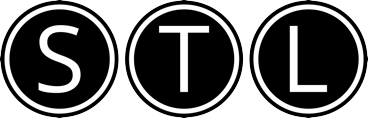
Who Is This Course For?
Our Microsoft Powerpoint Introduction course is suitable for complete beginners to Microsoft Powerpoint.
Prerequisites
A working knowledge of Windows is required, or our Microsoft Windows Introduction course. No experience of MS Powerpoint is required.
Benefits
At the end of this course you will have a good working knowledge of PowerPoint basics. You will feel more confident using PowerPoint and be able to create a presentation from scratch.
You will learn how to improve the format of your text as well as getting to grips with importing and manipulating graphics, using the PowerPoint drawing tools and the chart and table design tools to make your presentation much more visually stimulating.
You will also learn how to make modifications to your presentation before you learn how PowerPoint is used in a live presentation. After completing this course you will be prepared to attend the PowerPoint Advanced training course.
Course Syllabus
PowerPoint Design Tips and Techniques
What's new in PowerPoint
PowerPoint Basics
Exploring the PowerPoint environment
Help options
Closing presentations and closing PowerPoint
Building New Presentations
Creating new presentations
Saving presentations
Working in the outline tab and slide sorter
Rearranging and deleting slides
Using slides from other presentations
Formatting and Proofing
Moving and copying text
Text formatting
Setting tabs and alignment
Using the spelling checker and AutoCorrect
Using templates and themes
Working with text in objects
Drawing objects
Using AutoShapes
Enhancing objects
Using Drawing Tools
Using Tables and Charts
Working with tables
Creating and enhancing charts and graphs
Delivering Presentations
Adding speaker notes and footers
Running presentations
Printing presentations
Exporting to other formats
We seek to provide an unrivalled value and quality service, enabled by our unique business model. We are excited to announce that we have resumed face-to-face training both on our public schedule and onsite.
We're here to help - from Managing Teams Remotely, using Microsoft Excel for informed financial decisions, presentation skills for a winning sales pitch, to leadership & development programmes.
The professionalism and performance of our people is fundamental to us. Our company culture brings together individuals that cooperate through trust. Bureaucracy and micro-management are kept to a minimum. No photocopiers exist and only essential paper documents are retained.
Our working relationships are typified by their openness and the common goal to achieve the best performance in our industry, both personally and organisationally. The team enjoys a high level of decision making authority, allowing flexibility and creativity.
By working with individuals that have the passion and integrity to deliver, the management team is freed from policing and able to focus on continuous improvement. Feedback to drive quality development is continuously applied from a 100% client satisfaction sampling system.
© 2025 coursetakers.com All Rights Reserved. Terms and Conditions of use | Privacy Policy