This course is designed to increase knowledge of the use of Microsoft PowerPoint and the ability to create attractive and persuasive presentations using it.
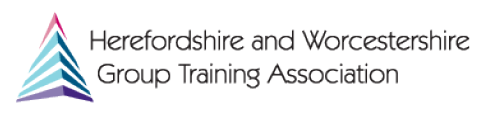
This course is designed to increase knowledge of the use of Microsoft PowerPoint and the ability to create attractive and persuasive presentations using it.
Delegates will benefit greatly if they are able to bring along some source material which they can use to create their own presentation for example, text, images, video files and suggested hyperlinks which might be used in a professional presentation.
By the end of the session delegates will be able to:
Create and save PowerPoint presentation
Use the free templates available to design a presentation
Format a Master Slide to achieve a consistent look
Position and edit the format of text
Use images to enhance the message of the presentation
Embed video and audio files and hyperlinks into a presentation
Use animations and slide transition timings thoughtfully
Use highlighting tools for impact during a presentation
Display a finished presentation both on screen and in printed format
Create a PowerPoint presentation including speaker’s notes for use in their own context.
HWGTA offer a variety of training courses for individuals and businesses looking to upskill, improve or refresh their knowledge.
We work with Nationally recognised awarding bodies to deliver high quality, innovative training alongside our own in-house designed training programmes. It is also possible to provide bespoke training packages tailored to your business needs.
Recruit An Apprentice!
HWGTA are proud to assist employers from small local businesses up to large international companies in recruiting, developing and training their Apprentice workforce.
We have been delivering bespoke Apprenticeship programmes for over half a century, with consistently above average success rates and excellent feedback.
© 2025 coursetakers.com All Rights Reserved. Terms and Conditions of use | Privacy Policy